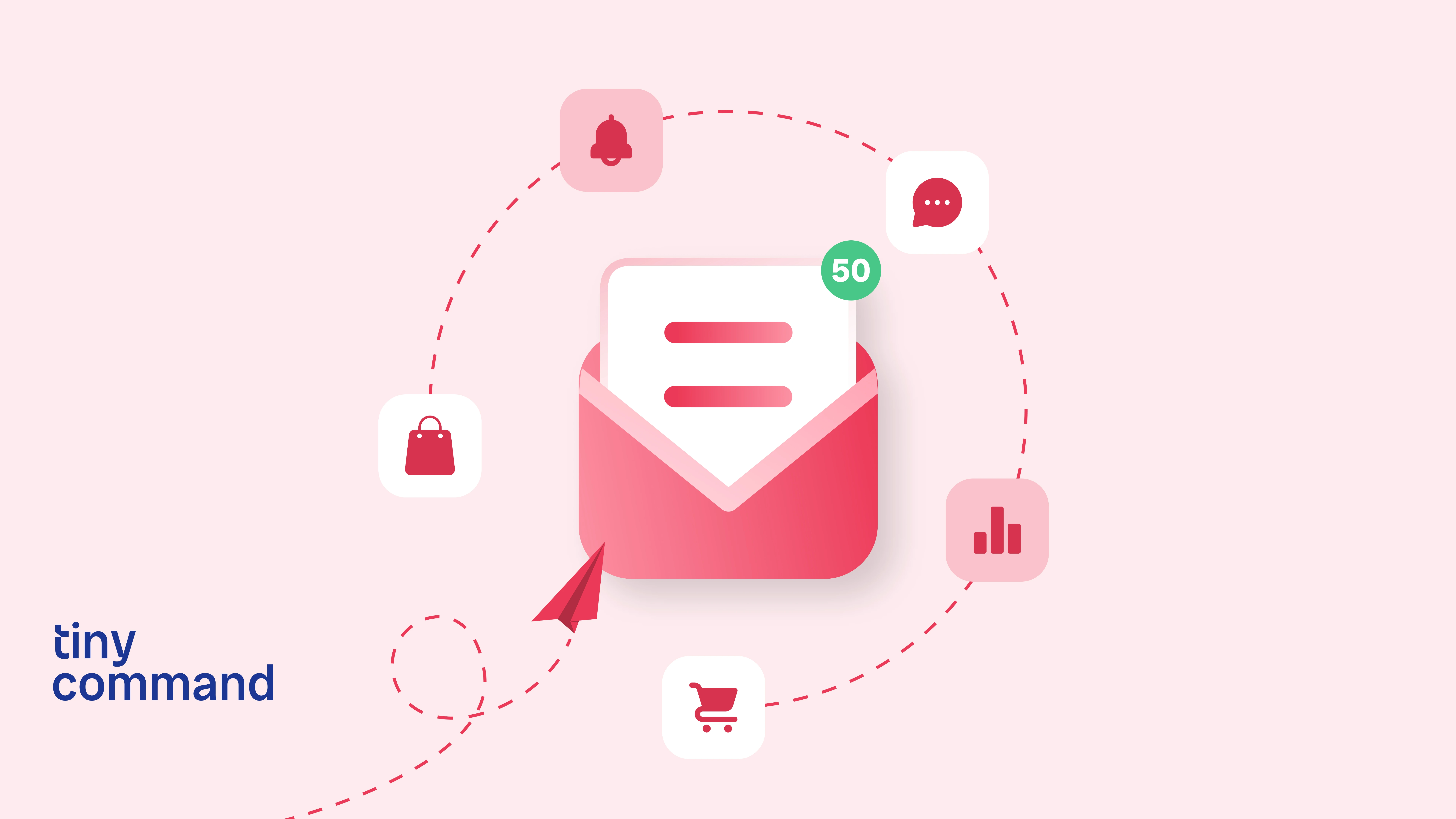.avif)
Table of Contents
While custom forms are powerful tools for collecting data, their efficacy hinges on reaching the right audience. So, whether you're gathering feedback, capturing leads, or registering attendees, sharing your tailor-made custom forms is a great way to ensure high visibility and participation.
Through this article, we’ll explore the various methods in which custom forms can be shared with other users.
Why share custom forms?
Sharing custom forms can be beneficial in many ways. For instance, you can –
- Collaborate better with team members: Share forms with team members to collect information, track progress, or assign tasks.
- Engage better with clients: Provide clients with a form to fill out, making it easier for them to provide information or feedback.
- Open up to the public: Share forms with the public to collect feedback, gather information or promote your business.
How to share custom forms?
Sharing custom forms is a straightforward process. Here's how to do it step by step –
- Log in to your account: Start by logging in to your account where you’ve created the custom form.
- Find the form: Locate the custom form you want to share.
- Click on the "Share" button: Find and hit the "Share" button next to the form.
- Enter the user's email: Enter the email address of the user you want to share the form with.
- Choose the level of access: Fix the access you want to grant to the user. This can range from view-only and edit access, to full control.
- Save the changes: Simply save and share the form with the user.
.webp)
Tips and tricks to simplify form sharing
Here are a few things to keep in mind when sharing custom forms –
- Make sure the user has an account: Check if the user you're sharing the form with has an account in the system.
- Choose the right level of access: Ensure the user can only do what you want them to do.
- Test the form: Make sure the form is working as expected after sharing it with the user.
- Monitor the form: Keep an eye on who's filling out the form and what they're submitting.
By following these simple steps, you can share your custom forms with others and make it easier for them to provide information or feedback. Remember to choose the right level of access and test the form after sharing it to ensure everything is working as expected.
Ready to get started with your own custom forms? We have templates available for all. Survey forms, registration forms, contact forms, job application forms, vendor onboarding forms, and many more. Just pick your template and start customizing now.
And if you still have questions, reach out to us.