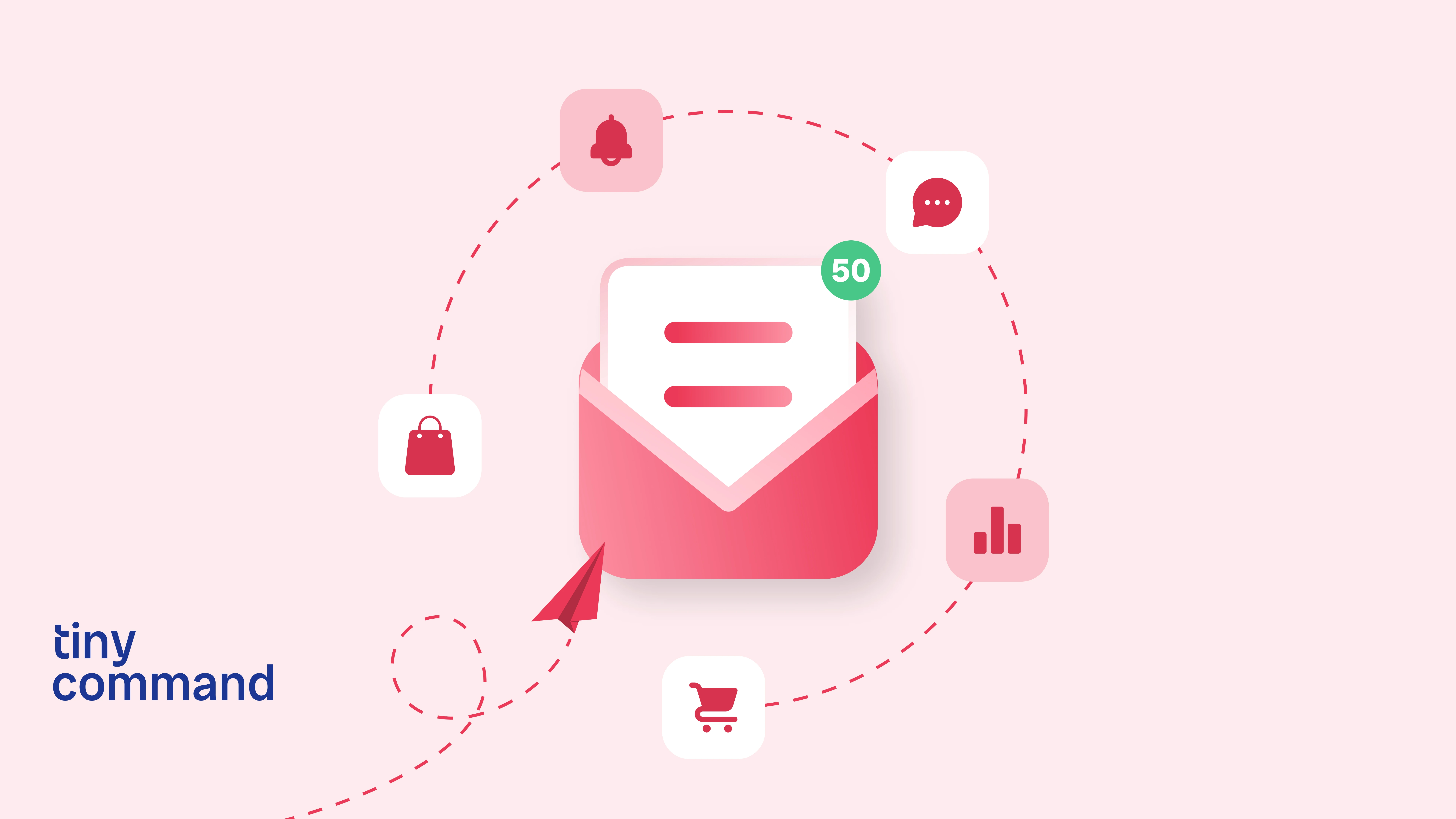Table of Contents
A poorly designed form, more often than not, can become an obstacle for users and therefore becomes a problem for data collection. Creating effective custom forms that are user-friendly is, therefore, critical for optimizing completion rates and efficiently gathering specific data.
Follow these best practices to create tailored custom forms that engage users, enhance user experience, increase form completion rates, streamline data collection processes, and yield important data. However, before we get into the details, we recommend you equip yourself with answers to a few key questions -
- Target audience: Identify the demographics and online behavior of your target users.
- Form goals: What information are you collecting, and how will it be used?
- Essential information: Focus on only collecting data that’s required for your goals.
- Data analysis needs: Structure data collection for easy analysis and reporting.
When you understand your users and goals, you can create a user-friendly and efficient form experience.
.avif)
- Simplicity and brevity are important: Keep your forms simple and concise. Avoid overwhelming users with unnecessary fields. Only include fields that are essential for collecting the necessary information.
- Mobile optimization is essential: With over 4.8 billion people owning a smartphone in 2024, it's crucial to provide a seamless experience for users on all devices.
- Clear instructions are mandatory: Provide clear and concise instructions for each form field. Users should understand what information is required and how to complete the form accurately.
- Field validation improves data accuracy: Implement field validation to ensure users enter data in the correct format. This helps prevent errors and ensures the accuracy of the collected information.
- Progress indicators are a must: Use progress indicators to show users how far they’ve progressed in completing the form. This helps reduce form abandonment and keeps users engaged.
- Visual hierarchy guides users properly: Use headings, spacing, and styling to guide users through the form in a logical sequence.
- Consistent branding is non-negotiable: Maintain uniformity in branding elements such as colors, fonts, and logos to reinforce brand identity and create a cohesive user experience.
- Error handling prevents mistakes: Provide clear error messages when users make mistakes while filling out the form. Guide them on how to correct errors to ensure successful form submission.
- File upload options: Allow users to upload digital documents like resumes, photos, or other relevant files as needed.
- Minimal friction for users: Avoid unnecessary CAPTCHAs or login requirements that create hurdles for users.
- Value proposition to encourage form completion: Clearly explain the benefits of completing the form, such as receiving a valuable download or entering a giveaway.
- Call To Action buttons: Make the submit button prominent with a clear label like “Submit” or “Send.”
- Confirmation message: Display a “Thank you” message or confirmation page after users submit the form. This reassures users that their information has been successfully submitted.
- Testing and optimization: Regularly test your custom forms for usability and functionality. Analyze user behavior and make data-driven optimizations to improve form performance.
By implementing these best practices, you can create online custom forms that are user-friendly, efficient, and effective in collecting valuable data. Search for form builder tools that provide conditional logic, integrate with popular apps, and make custom API calls. Tiny Forms is one such tool.
Whichever tool you select, it’s important to continuously monitor and optimize your forms to ensure they meet the evolving needs of your users and business objectives. Incorporating these recommendations will not only enhance user experience but also drive better outcomes from your custom form initiatives.
If you’re ready to start building out custom forms and need some help, reach out.