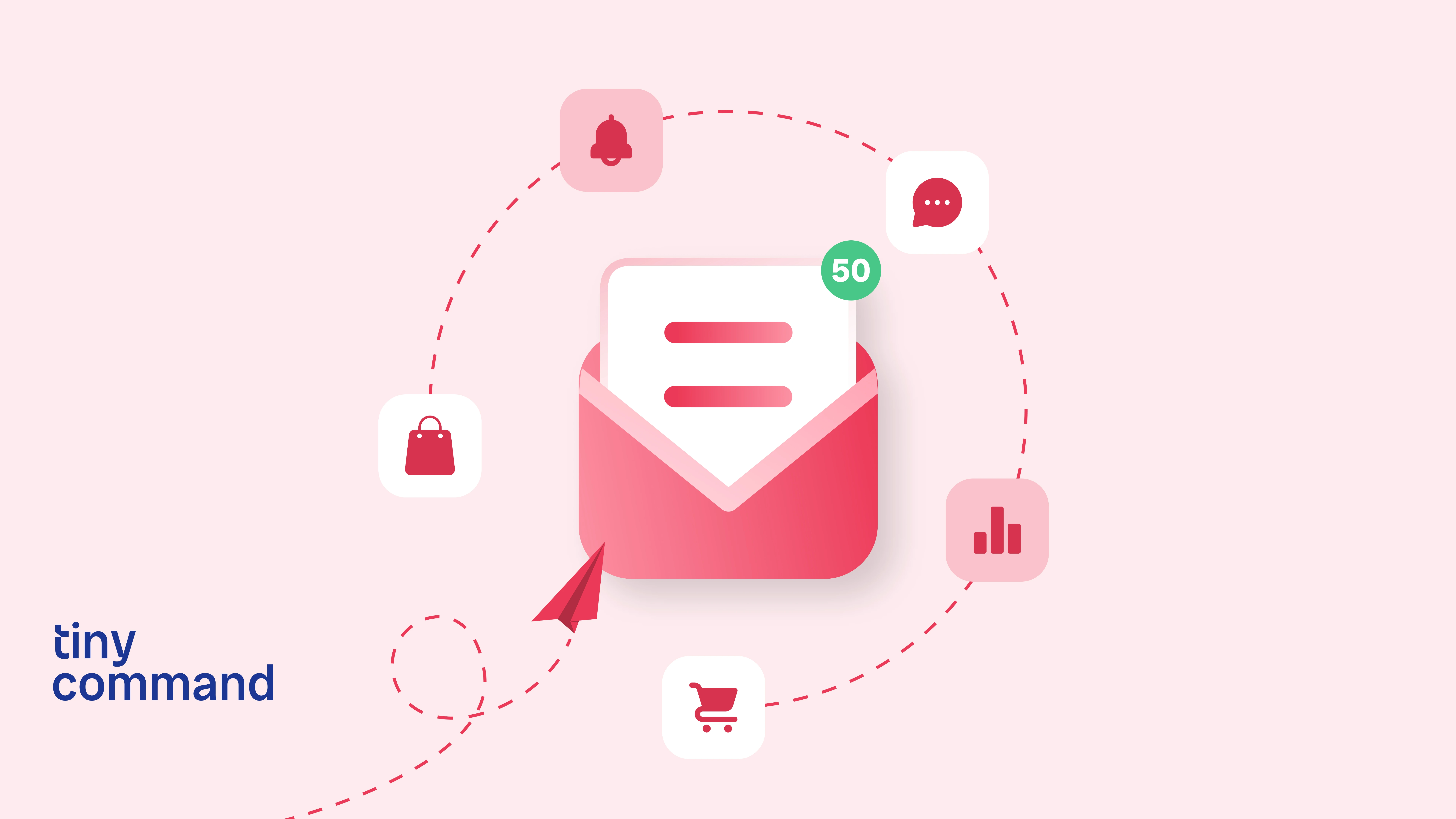.avif)
Custom order forms - What are they, key features, benefits, and how to start
Table of Contents
Offering a one-size-fits-all approach doesn't cut it anymore in today’s competitive market. Customers are increasingly demanding personalization and businesses must have the ability to tailor products or services to customers’ specific needs. Custom order forms are powerful tools that not only help customers find exactly what they’re looking for but also streamline businesses by saving time and money while providing a seamless experience to customers.
What are custom order forms?
Custom order forms are digital documents designed to capture specific customer requirements in products or services they wish to opt for. They allow customers to clearly outline their needs and preferences, ensuring they get exactly what they want. Think of them as interactive questionnaires that guide customers through the customization process, eliminating confusion and missed details. Some of the common form builders include Typeform, Jotform, Tiny Forms, and Google Forms.
Key features of custom order forms
While each form builder has its own features and functionalities, you can search for a few important ones:
- Intuitive design: A clean, modern layout with clear instructions and easy-to-use features ensures a positive user experience for customers.
- Responsive mobile compatibility: Custom order forms that work seamlessly across all devices, including smartphones and tablets, are essential in today's mobile-driven world.
- Secure payment processing: Integrate order forms with trusted payment gateways to provide a safe and reliable checkout process for customers.
- Automated email notifications: Receive instant notifications when new orders are placed, allowing quick and efficient processing.
.webp)
- Reduced error count: Forms with unambiguous instructions minimize confusion and order errors, saving time and money on corrections.
- Streamlined workflows: Customized order forms capture necessary information upfront in its entirety, streamlining order processing and reducing back-and-forth communication. You can leverage embedded conditional logic, like that found in Tiny Forms, to create more intuitive data capture.
- Increased efficiency: Custom order forms automate the order process, reducing the risk of errors and streamlining workflows.
- More sales: Custom order forms help businesses cater to a wider range of customer needs, leading to increased sales and happy customers who return for more.
- Enhanced customer experience: Customers feel valued when they can tailor their orders. That includes product options, shipping preferences, and payment methods. Custom order forms make it easy for customers to place orders according to their preferences through a user-friendly interface and clear instructions, leading to higher satisfaction and loyalty.
- Improved data collection to power data-driven decisions: Custom order forms gather valuable customer information, enabling a better understanding of the target audience which leads to making informed business decisions (including those on future product development and marketing strategies).
How to choose the right custom order form?
When selecting a custom order form solution, consider factors such as ease of use, customization options, and integration capabilities. Look for a provider that offers excellent customer support and a track record of success in your industry. The choices can be confusing, so our recommendation is to try out different products such as Tiny Form and see which one fits your requirement. Always check for trial periods.
.webp)
How to start using custom order forms?
- Identify customization options: As the first step, you need to pinpoint the aspects of your product or service that can be customized (e.g., size, color, features, add-ons).
- Choose a format: Decide which online fillable forms suit your needs and customer preferences. Consider factors like product complexity and target audience.
- Design your form: Keep your order form clear, concise, and user-friendly. Ensure you include sections for capturing customer information, providing product selection with customization options, clear examples, pricing details, and a signature block.
- Make the form accessible: Users with disabilities as well as those who are mobile devices savvy should be able to access your custom order form. Accessibility includes ensuring the proper use of alt text for images and responsive design.
- Promote usage: Clearly advertise the availability of custom order on your website, marketing collateral, and during customer interactions. Train your sales team to effectively explain the customization process and benefits.
How to use custom order forms to the maximum?
- Integration is key: The seamless integration of custom order forms with your CRM or inventory management system automates order processing and reduces manual data entry.
- Visualize customization: Adding interactive tools in custom order forms helps customers to visualize their customized product options (e.g., color swatches, 3D product models).
- Continuous improvement: Include a feedback section on the form to continuously improve the customization options and form design based on customer input.
You should also try custom form tools, like Tiny Forms, which allow you to integrate your own or 3rd party applications.
Custom order forms are a win-win for both businesses and customers because when customers get access to this kind of personalization, sales increase, customer satisfaction improves, and business processes get streamlined. This was the motivation behind Tiny Form, so start creating your custom order forms today and unlock the power of personalization!
Do you need help building a custom form? Contact us, and we’ll walk you through the process.