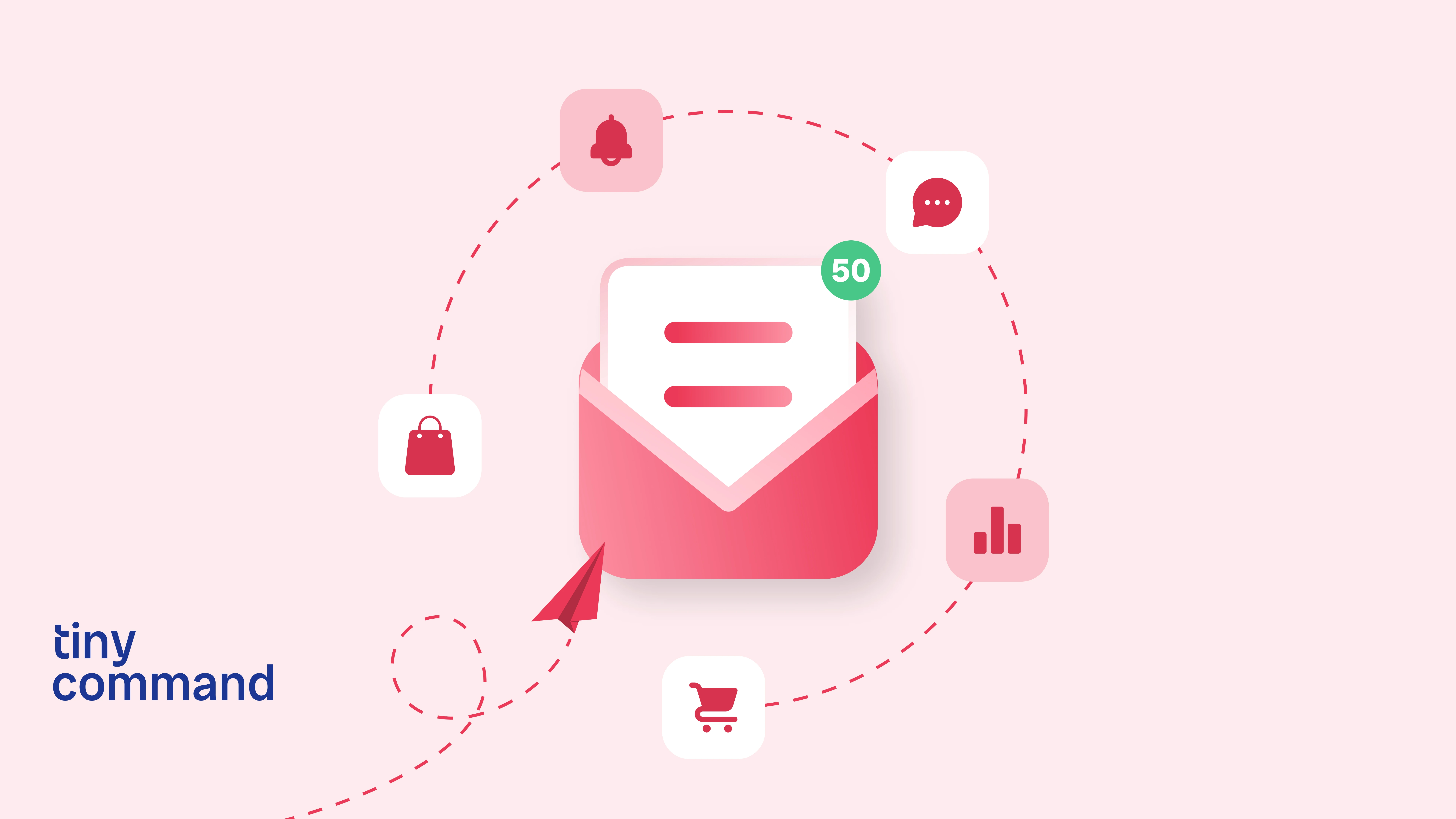
How to automate your email marketing workflows for maximum efficiency
Businesses both big and small use email marketing today to connect with their audience, drive sales and build customer loyalty. And with emails still staying pervasive in our lives, the sheer volume of emails to manage for a business gets difficult, when done manually. It can be time-consuming, inefficient, and often lead to missed opportunities and inconsistent communication.
This is where email marketing automation comes into play. By automating workflows, businesses can streamline operations, enhance personalization, and achieve better results with less effort.
What is email marketing workflow automation?
Email marketing workflow automation refers to the use of software to manage and execute email campaigns automatically based on specific triggers and actions. Instead of manually sending emails or managing lists, automation allows you to set up workflows that respond to user behavior or predefined conditions. Between 2021 and 2024, worldwide marketing automation industry revenue is forecasted to grow by 38.2% to $6.62 billion.
For example, an automated workflow can send a welcome email to new subscribers, remind customers of abandoned carts, or nurture leads over time with tailored content. These workflows work around the clock, ensuring timely and relevant communication.
Why automate your email marketing?
By automating email marketing, businesses can take advantage of the benefits that automation offers:
- Save time and resources: Automating repetitive tasks like scheduling emails or updating lists frees up time for marketers to focus on strategy and creativity.
- Improved accuracy: Automation reduces human errors, such as sending emails to the wrong audience or missing key scheduling deadlines.
- Higher engagement rates: Automated workflows deliver personalized messages at the right time, increasing open and click-through rates.
- Scalability: Automation tools make it easy to manage larger campaigns and growing subscriber lists without additional manual effort.

Essential steps to automate your email marketing
Email marketing automation is a game-changer for businesses looking to streamline their communication efforts and maximize efficiency. With the right strategies and tools, you can create highly personalized campaigns that engage your audience effectively.
Step 1: Audit your current email marketing processes
Before diving into automation, it’s essential to take stock of your current email marketing processes. This involves identifying repetitive tasks and understanding where inefficiencies exist. For example, are follow-up emails delayed? Is there a lack of personalization in your campaigns? By analyzing these gaps, you can pinpoint areas ripe for improvement.
Additionally, take time to understand your audience’s pain points and preferences. Use data from past campaigns to see what’s working and what isn’t. This foundation will help you design automation workflows that align with your audience’s needs and expectations.
Step 2: Identify automation opportunities
Once you’ve completed the audit of your current email processes, the next step is to identify where automation can have the greatest impact. Think about the key touchpoints in your customer journey where automation can enhance user experience and streamline communication. Some common areas for email marketing automation include:
- Lead nurturing: Automatically guide prospects through the sales funnel with targeted content.
- Welcome series: Send a sequence of emails to onboard new subscribers and introduce them to your brand.
- Cart recovery: Remind customers about abandoned carts to encourage them to complete their purchase.
- Re-engagement campaigns: Reach out to inactive subscribers with offers or content to rekindle their interest.
Step 3: Select the right automation tool/platform
Choosing the right tool for your email marketing automation is crucial for the success of any automated campaigns. Before selecting the tool, assess your needs based on the business size, marketing goals, and integration capabilities. Specific tools may be stronger in an area. For instance:
- Mailchimp: It is known for being user-friendly yet has extensive features such as data segmentation, customizable templates, and behavior-based triggers. It even provides a free tier for small businesses and paid plans that unlock advanced capabilities like A/B testing and customer branding.
- HubSpot: It is considered as an all-in-one CRM platform that includes email marketing automation features. It excels in contact management, email tracking, and lead scoring. This makes it ideal for businesses looking to integrate sales and marketing efforts.
- Tiny Command: Tiny Command, a powerful business automation tool, excels in streamlining email campaigns through features like automatic triggers, personalized audience targeting, and timing-based sends. You can combine forms and data storage to maximize the impact of your email marketing efforts through automation.
Step 4: Map and build out your workflow
Detailing the customer journey, which defines how subscribers will interact with your emails over time, is crucial to start automating your email marketing. Businesses must analyze past interactions with audiences to identify all touchpoints - critical moments in the customer journey, such as sign-ups, purchases, or inquiries. This will help you understand where your emails can add value for your audience. Based on the analysis, email sequences will emerge such as:
A new subscriber signs up → Send a welcome email → Follow up with a personalized offer → Share educational content.
Low-code platforms such as Tiny Command enable businesses to visually plan the workflows with drag-and-drop features. Using flowcharts and incorporating triggers help in clearly defining each workflow step.
Step 5: Personalize and craft email content
Develop tailored and compelling email content based on all the indicators around user preferences, behavior, and engagement rates. This should be complemented by a visually appealing design layout. Dynamic content is another powerful tool. This allows you to customize elements within an email (e.g., product recommendations, offers, or updates) based on the recipient’s data. Ensure your emails maintain a consistent tone, design, and branding to reinforce your company’s identity.
For example,
- Subject line: a variant could create urgency by including time-sensitive offers, “Last Chance: 20% Off Ends Tonight”.
- CTAs: what is more appropriate for your email content and audience, ”Shop Now”, “Download Your Guide”, or “Join Us Today”.
Step 6: Test, monitor, and optimize
Before rolling out your automated workflows, it’s essential to test them thoroughly. Conduct A/B testing to optimize key elements, such as subject lines, email designs, timing, and frequency. Start with smaller campaigns to ensure your automation setup functions as intended. Testing also helps you identify potential issues, such as incorrect triggers or poorly performing emails, before scaling.
However, you can’t set the campaign and then forget about it. Effective email campaigns require continuous monitoring and refinement. By engaging in review and analysis of key performance indicators (KPIs), businesses ensure that their emails remain relevant and produce high engagement levels. Some metrics that you can use:
- Open rate: Indicates how effectively your subject lines capture attention.
- Click-through rate: Measures engagement with your email content.
- Conversion rate: Tracks the number of recipients taking the desired action.
By implementing these steps, you can create a powerful email marketing strategy that enhances efficiency, personalization, and scalability. Automation helps you save time and reduce manual effort while delivering timely and relevant content to your audience, ultimately strengthening relationships and driving better results.
Ready to begin your journey into email marketing automation? Connect with us to get started today.




