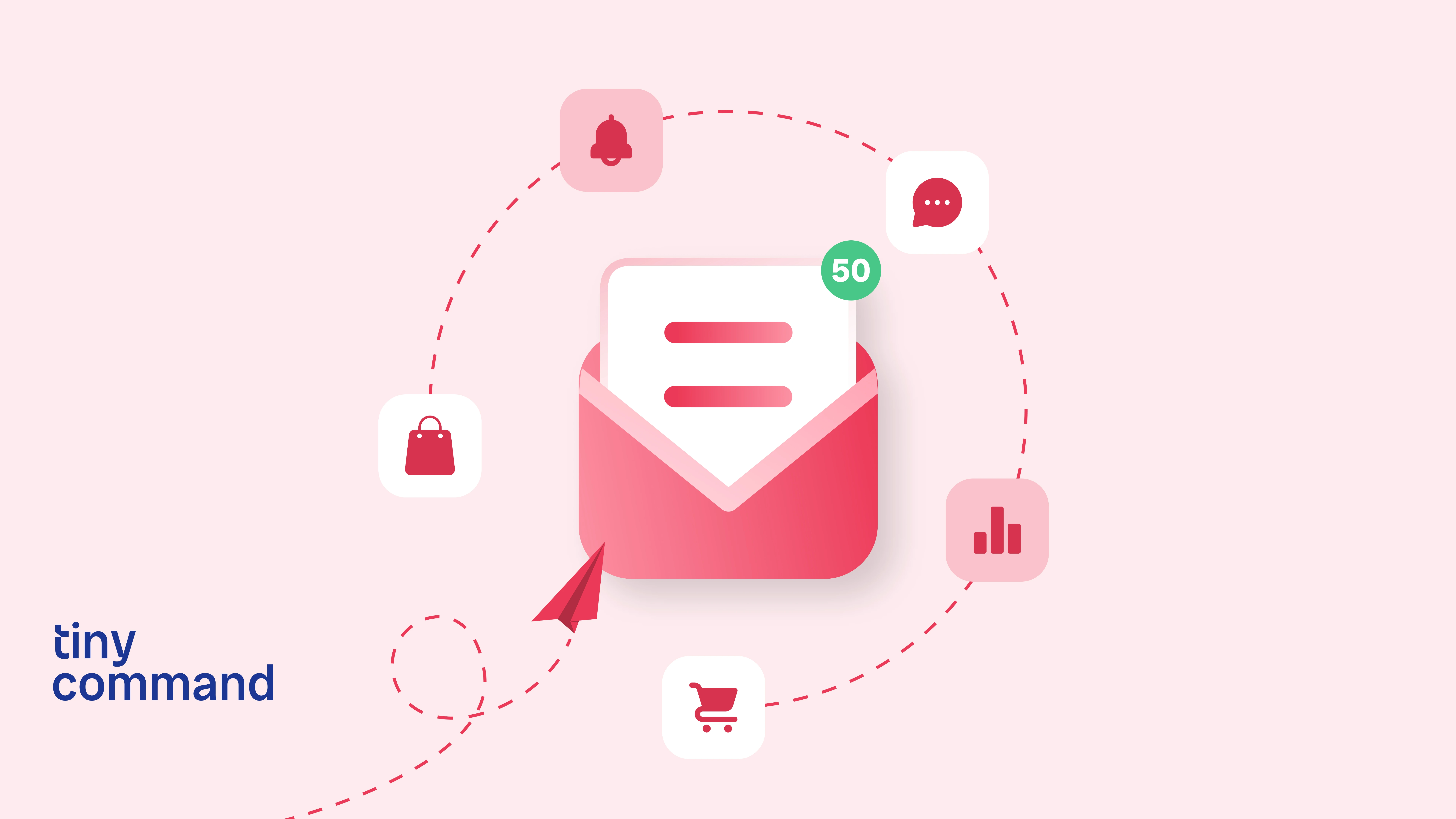.avif)
Custom registration forms – What are they, key elements, benefits, and use cases
Table of Contents
Streamlined registration processes are essential for capturing leads, managing event attendance, onboarding new members, and facilitating user interactions. Custom registration forms go beyond generic solutions to help you tailor the registration experience to your specific needs, leading to higher completion rates, richer data collection, and a more efficient overall process.
Designing effective custom registration forms requires attention to detail, user experience, and functionality. Through this page, we explore what custom registration forms are, what elements comprise an effective form, how they enhance user engagement, and streamline the registration process.
What are custom registration forms?
Custom registration forms serve as the initial point of contact between users and your platform. They play a key role in capturing user information, setting user expectations, and establishing a seamless onboarding process. By creating customized registration forms that align with your brand and user needs, you can create a positive impression and ensure a higher count of user sign-ups. Unlike generic forms, they offer complete flexibility in terms of -
- Tailored fields: Collect only the information you need by including fields for name, email, contact information, demographics, or specific preferences relevant to your registration purpose. However, the flow of these questions is also relevant. Use the data from previous questions to determine the next steps in a form, with tools like Tiny Forms.
- Conditional logic: Enhance the user experience by displaying or hiding fields based on user selections, creating a dynamic and personalized registration process.
- Branded design: Match the form's look and feel to your brand for a cohesive user experience.
- Integrations: Connect your forms with CRM systems, email marketing platforms, and payment gateways for automated workflows.
Key elements of custom registration forms
- User-friendly design: Ensures the registration form is visually appealing, easy to navigate, and optimized for various devices.
- Contextual fields: Includes essential fields in the registration form to help gather necessary information while minimizing user effort. This can be challenging unless you have advanced features like embedded business logic in your custom forms. Search for tools like Tiny Forms for such features.
- Clear call-to-action: Uses compelling language and design elements to prompt users to complete the registration process.
- Data validation: Implements validation rules to ensure accurate and valid data entry, reducing errors and enhancing data quality.
- Progress indicators: Incorporates progress indicators to guide users through the registration process and keep them informed about their progress.
- Custom branding: Maintains consistent branding elements to reinforce brand identity and create a cohesive registration experience.
.webp)
What are the benefits of using custom registration forms?
- Higher efficiency: Streamline the registration process by collecting only the relevant information efficiently.
- Improved data quality: Eliminate the risk of missing information or data errors with targeted fields and validation rules.
- Enhanced user experience: Create a user-friendly registration process that is engaging and efficient. For an intuitive user experience, you can try integrating your forms with 3rd party applications through tools like Tiny Forms.
- Better and increased insights: Gather valuable data about your registrants, allowing for better targeting and improved communication.
- Reduced manual effort: Automate workflows and eliminate manual data entry associated with traditional paper forms.
Common use cases for custom registration forms
Custom registration forms have a wide range of applications, including –
- Event sign-ups: Manage registrations for conferences, workshops, webinars, or meetups.
- Volunteer sign-ups: Facilitate volunteer registration for events or programs.
- Lead capturing: Collect lead information for marketing campaigns and sales outreach.
- Membership onboarding: Simplify the process of registering new members for an organization or online community.
- Contest/ giveaway entries: Capture participant information for contests or giveaways.
.webp)
Top 10 mistakes in custom registration forms
Creating custom registration forms can be tricky, and there are several common mistakes that can ruin the user experience and reduce conversion rates. Here are the top 10 mistakes people often make when creating custom registration forms -
- Asking for too much information: Overloading users with too many fields can be overwhelming and often leads to form abandonment. Only ask for information needed at that moment.
- Unclear labels and instructions: These guide users in filling out the form correctly. But the opposite is also true with vague or missing labels confusing users, leading to errors and incomplete submissions.
- Poor form layout and design: A cluttered or inconsistent design can make forms difficult to navigate. Ensure a clean layout with proper spacing and a logical field order to enhance usability.
- Not mobile-friendly: Forms designed for desktops may not work well on mobile devices. It’s important to check the responsiveness of your form on mobile devices.
- Not pre-populating fields: Failing to pre-populate fields with known information can frustrate users. Use CRM data or tools like Google Maps to auto-fill fields where possible.
- Lack of clear error messages: A frustrating point for many users, form should provide clear, specific error messages to help users correct their mistakes easily.
- Ignoring browser compatibility: It’s easy to test for one browser and think everything’s fine, but incompatibility issues can often prevent users from completing their form. Make sure your form works across all major browsers and devices.
- Not making essential fields “required”: If critical fields are not marked as required, users might skip them, leading to incomplete data collection. Clearly indicate which fields are mandatory.
- Using only placeholders instead of labels: Placeholders disappear when users start typing, which can cause confusion if they forget what information is required. Always use labels in addition to placeholders.
- Not providing a clear value proposition: Users should understand the benefits of filling out the form. Clearly state what they will gain, such as access to a resource or event, to motivate them to complete the form.
By avoiding these common mistakes, you can create a more user-friendly registration form that enhances user experience and boosts conversion rates. Try out different form builder tools, like Tiny Forms, to see what works for your needs.
Custom registration forms streamline processes, gather valuable data, and create a positive user experience for those registering. As a result, they help drive conversions while aligning effectively with your business objectives.
Ready to build your custom registration form? We’re here to help you through the process. Reach out.