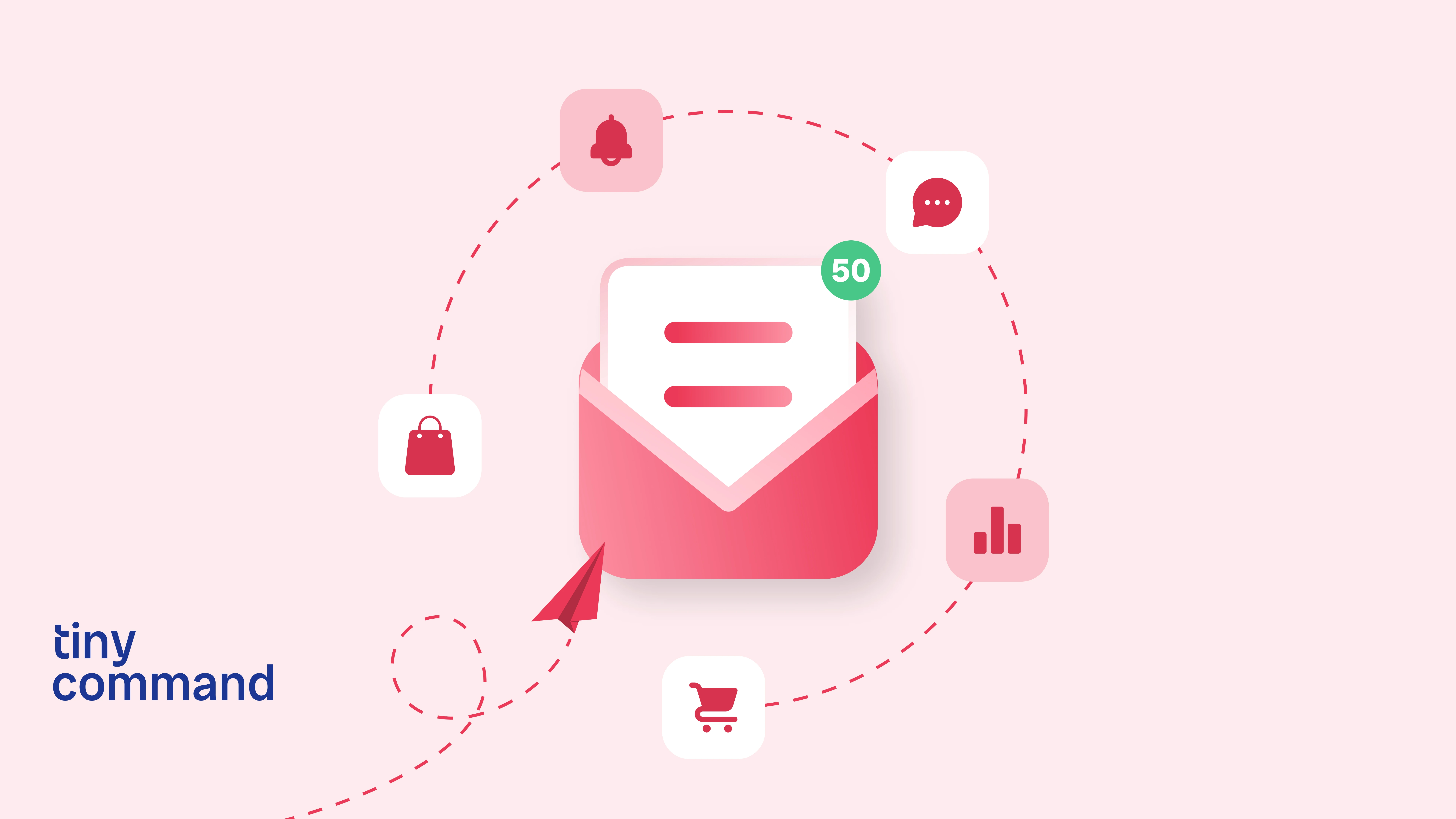Top 5 email outreach tools compared: Which platform is right for you?
Table of Contents
Businesses around the world have realized how relevant email marketing is, especially when you consider that 64% of all small businesses utilize it. Despite the dominance of social media, audiences still open emails from trusted sources.
But to build and maintain this trust, organizations have to ensure more than a couple of things - their emails are relevant, the subject lines include compelling hooks that boost open rates, the analytics from each outreach helps them learn more about their audience, and that they have clear goals even before they start sending out emails.
This may seem daunting, but with the right tools, you can confidently build connections, nurture leads, and drive sales. When choosing an email outreach tool, prioritize features that equip you with a complete toolkit, ensuring you're prepared to achieve your outreach goals effectively.
- Email automation: Scheduling and automating follow ups is a basic feature to look for when it comes to automation. In the age of AI and machine learning we can’t be following up on “never-opened”, “once-opened” and “clicked-the-CTA” cohorts manually.
- Personalization options: Segmenting your audience and tailoring emails to resonate with their specific needs is key to boosting open rates. Personalized elements such as subject lines, banners, and sign-offs can make all the difference. The more you A/B test, the deeper your understanding of the audience becomes, allowing you to refine your approach and achieve better results.
- Analytics and tracking: Having robust analytics in place is essential for understanding what truly resonates with your audience. Without it, organizations risk missing critical insights. Metrics like open rates and click-through rates, especially when tied to personalized elements, are just the starting point. Opt for a tool that not only provides these basics but also enables you to track and measure your goals effectively, ensuring your outreach strategy is data-driven and results-oriented.
- CRM integration: What’s the value of an outreach campaign without leveraging the insights from your existing CRM system? A powerful outreach tool should seamlessly integrate with your CRM, combining automation and personalization to maximize impact. Modern tools can effortlessly pull the latest data points from your CRM, ensuring you have all the relevant information at your fingertips when planning your email campaigns. Prioritizing CRM integration is essential when selecting the ideal outreach tool to enhance your strategy.
- Ease of use: While all the bells and whistles are important, if a tool is overly complicated to use, its features remain unused. Simplicity, coupled with powerful features, is a fine balance to look for in email outreach tools.

There’s no perfect tool that meets everyone's needs, the more important question is which tool aligns best with your use-case. Small businesses may prioritize highly personalized emails due to their closer customer relationships. Content creators may value the ease of sending out emails on the go. Sales teams may require robust automation features. Hence, the right choice for you will depend on your requirements.
Let’s compare some of the top tools for email outreach:
Tiny Command
You’d use it for:
- Intuitive drag-and-drop design: Designed with simplicity in mind, the tool offers an easy-to-use drag-and-drop interface, making setup straightforward and allowing for high customization to meet diverse needs.
- Seamless automation, data management, and analytics: Its robust automation workflows and data integration features, along with real-time analytics make it a strong contender.
- Comprehensive support: Known for a user-friendly support ecosystem, unlike many in the industry.
Limitations:
- There might be limitations on advanced email finding.
Suitable for:
- Startups, small businesses, and enterprises.
Hunter.io
You’d use it for:
- Finding email addresses: If you aren’t sure of the validity of the email addresses on your email list, then Hunter.io’s email finding and verifications features may come in handy. These email finding features are designed to assist users in locating and verifying email addresses in order to enhance the effectiveness of any outreach.
- Simplicity: And yet, it is simple to use, and of course it is great for prospecting.
Limitations:
- Its capabilities in terms of outreach itself may not be as advanced as other tools such as Mailshake and Woodpecker. The search results may churn out generic email addresses for smaller businesses rather than a direct contact.
Suitable for:
- For sales teams and recruiters.
Mailshake
You’d use it for:
- User friendliness: It has become known for a simple and friendly interface.
- Advanced outreach features: It supports multi-channel outreach (including cold calling), subsequent follow-ups, A/B testing, and personalizing emails using custom fields.
Limitations:
- Pricing: Some features are paid add-ons (e.g. lead data finder), and that can quickly complicate pricing. They don't seem to have a trial option either, you need to purchase a plan and try out the platform to see if it fits your needs.
- Attachment limits: Does not allow attachments in their mass emails.
Suitable for:
- If you’re in sales or marketing and looking for robust automation features to slowly nurture your leads.
Woodpecker
You’d use it for:
- Email deliverability: It mimics human sending patterns and offers real-time email verification in order to boost deliverability.
- Personalization: Woodpecker excels at delivering personalization at scale. It goes the extra mile by tracking replies to prevent redundant follow-ups, ensuring a seamless communication experience. To master personalization, effective A/B testing is key - and this tool allows you to experiment and optimize.
Limitations:
- Pricing: Pricing can quickly escalate as you grow and need higher limits on email sends.
- Attachment Limits: Just like Mailshake, Woodpecker does not allow attachments in their mass emails.
- Deliverability: Its email-sending capabilities are influenced by the limits imposed by your email service provider. Exceeding these limits may lead to deliverability issues or account restrictions.
Suitable for:
- Advertising / Marketing agencies and business-to-business outreach is where it suits best.
Reply.io
You’d use it for:
- Multichannel automation outreach: Automating the email outreach is what Reply.io focuses on. It even allows you to engage audiences across different platforms, such as emails, SMS, LinkedIn messages, and calls.
- Detailed tracking & analytics: It includes features that allow teams to compare performance across different members, channels, and campaigns.
- Templates: Various options for efficient and immediate campaign setup.
- CRM: Allows for seamless integration with different CRM systems.
Limitations:
- Pricing: Starting price is higher compared to others and hence may not be suitable for smaller teams or individual users.
Suitable for:
- Enterprise businesses and sales teams
When comparing these tools based on pricing:
- Hunter.io has a comprehensive set of features but at a higher price point for larger plans.
- Mailshake is the most affordable for basic email outreach but can lack advanced automation features.
- Woodpecker provides good value with its automation features starting at a low monthly cost.
- Reply.io, while more expensive than some alternatives, offers robust multi-channel capabilities and analytics that may justify the cost for teams focused on extensive outreach efforts.
To make the most of your investment, it's essential to align your needs with the tool's capabilities before making a purchase. While testing multiple free trials may seem time-consuming, it’s a worthwhile step to ensure you find the perfect fit. If you’re still uncertain, don’t hesitate to reach out to us for guidance.