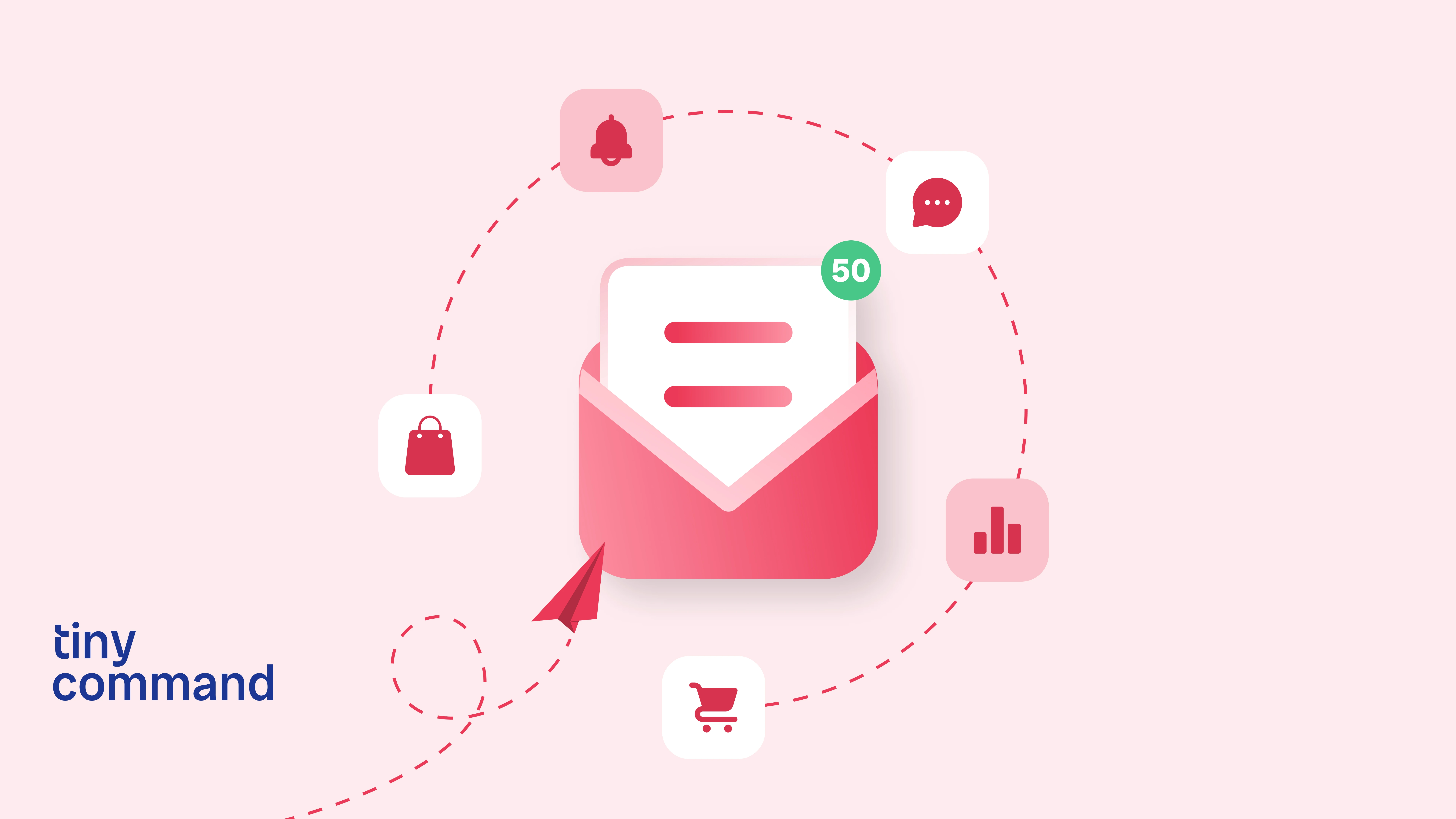Table of Contents
Let’s be honest - nobody likes spam emails.
And imagine it’s your email that’s ending up in the spam folder. All that effort has gone to waste, especially when you’ve painstakingly crafted a marketing or outreach email. Like everyone else, your audience isn’t going to open that email and is most likely to delete it without hesitation.
The good news? This situation can be avoided. By being mindful of a few key spam triggers, you can increase the chances of your emails landing directly in their inbox, allowing you to make a genuine connection
What are spam triggers?
When trying to avoid landing in someone’s spam box, senders must avoid certain words, phrases, behaviors, and patterns that might signal the spam filter to screen your emails as suspicious. These triggers are often associated with spam or phishing attempts, leading to your email being redirected to the spam folder rather than the recipient’s inbox.
Spam filters use an algorithm to assess the subject line, content, links, and metadata within the emails to look for spam behavior. So if your email contains too many links, all-caps content, or too much usage of exclamation marks, it will be flagged as spam. Also, if your email domain has been flagged for sending out too much spam, most of your emails will land in the spam box. Being mindful of the instigating factors is essential when sending outreach emails.
How to avoid spam triggers?
Now that you have an idea of what spam triggers are, you should know how to avoid them successfully to ensure better email delivery. Email outreach is an effective strategy for reaching your target audience in the business landscape. However, many emails often end up in spam folders, causing valuable opportunities to be lost. So let’s learn a few ways to avoid this situation.

- Optimize your email content: The main part of your email is your content. And if your content contains spam triggers then it’s a no-go. So how do you optimize your content? Let’s start with the subject line. Do not make your subject lines misleading. By that we mean, do not make false claims or any claims at all. Just keep them short, concise, and to the point, while introducing the subject. Also avoid writing your emails in all caps, with punctuation, or using spammy words like ”BUY NOW”, “FREE”, “LIMITED OFFER”, “ACT NOW” or “URGENT”. Make a list of all spammy words and avoid them completely in your subject or body content. You can personalize the subject line by adding your recipients’ names to make it more authentic.
When crafting your email body, focus on building a genuine connection rather than pushing a sale. Balance your use of text and images to keep it visually engaging without overwhelming the recipient. Avoid using too many links - one or two relevant ones are enough to keep your email helpful without triggering spam filters. Tailor your message to the recipient’s interests and needs, and if you’ve interacted before, mention that to show you're interested in strengthening the relationship, not just selling. Skip the sales-heavy language and instead focus on providing value and fostering trust.
- Email deliverability tactics: Now that your content is optimized, work on deliverability. It means to authenticate that your domain is secure and the service provider is reputable. When you choose a delivery service, you need to find someone who has a great reputation and provides features like email delivery performance. We recommend trying Mailchimp, ConvertKit, or Tiny Command. You can try them and make your choice.
But is having a trustworthy service provider enough? To build trust with your email servers and boost your sender’s reputation, you must set SPF (Sender Policy Framework), DKIM (DomainKeys Identified Mail), and DMARC (Domain-based Message Authentication, Reporting & Conformance). These will help you boost your domain authority and the chances of landing your emails in spam will decrease remarkably. - Pay attention to list quality: Once your email body and domain are all set, you might believe you’re all set to go. No, there’s one more thing you need to be mindful of and it’s the email list. Do not use a purchased email list as they often contain blacklisted emails or invalid emails which lower your deliverability score. Also regularly filtering your email list is advisable to remove unengaged and inactive contacts.
To make your list better, you can also add a double-opt-in method where the users consent to receive your emails. Also, it’s highly recommended to segment your emails according to the recipient's needs and interests so that they receive relevant content and the rates for unsubscription are low.
.webp)
These are some steps you can take to avoid spam triggers for your email outreach campaigns. Other than these, you need to keep monitoring your outreach performance regularly to optimize your email lists and content. Use analytics to track open rates, click-through rates, and bounce rates. If you notice an increase in spam reports, re-evaluate your content or outreach practices.
If you are looking to automate your email outreach campaign, talk to our team of experts.