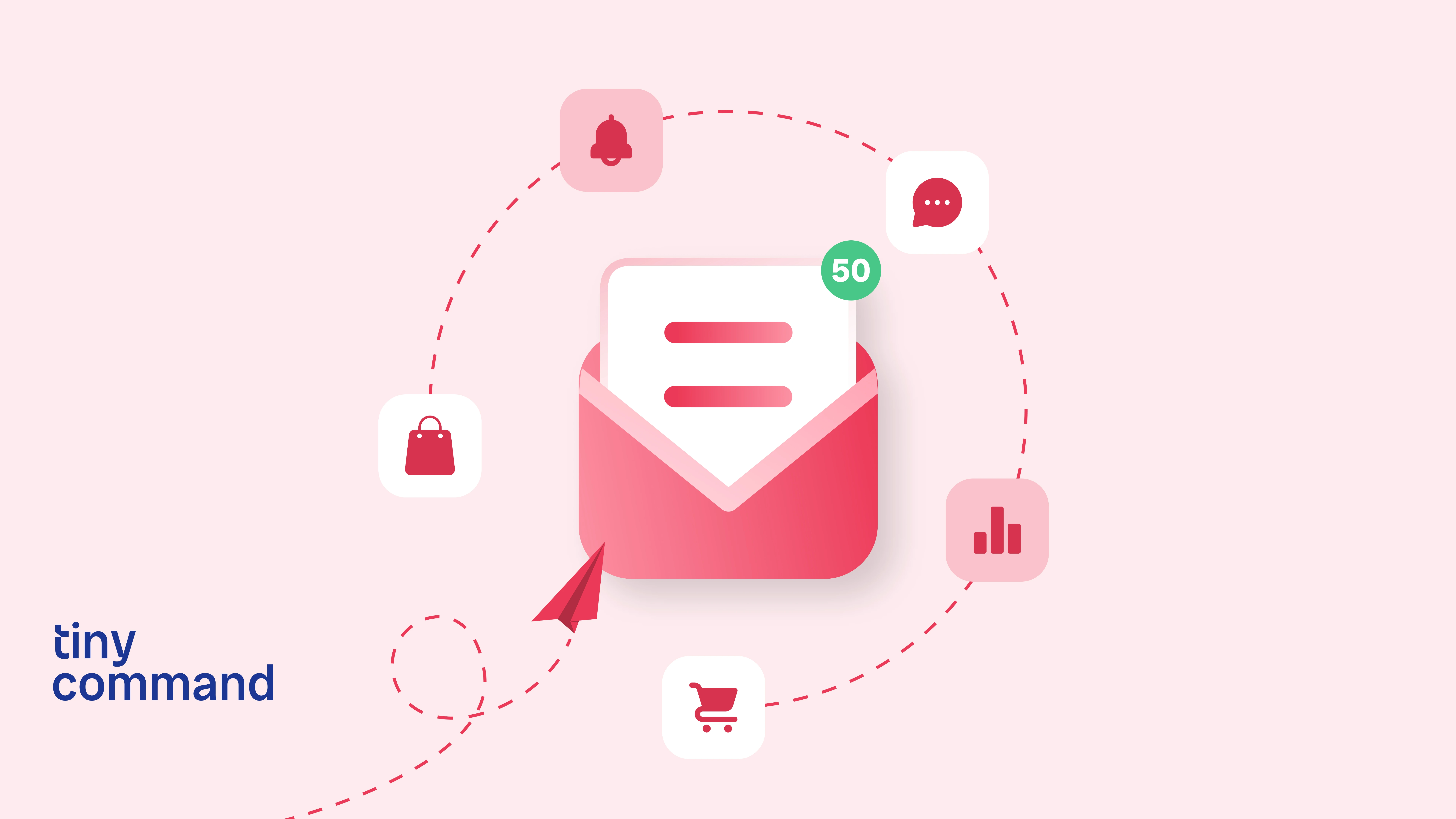Table of Contents
Automation is no longer a mere buzzword, but a critical factor for survival and growth. It has emerged as a powerful force in simplifying processes while helping retain a competitive advantage over your competitors.
According to Jack Ma, the founder of Alibaba, “Automation enables people to focus on tasks that require human touch.”
And nowhere is this more relevant than in the world of HR.
A recent study found that 69% of HR professionals who use intelligent automation in recruiting, have enhanced their hiring experience and saved time. This trend highlights the growing recognition of HR automation as not just a nice-to-have but a pressing need for organizations seeking to scale their operations.
But how does one go about doing that?

- Step 1: Identify the processes to automate
The first step in any problem-solving process is to identify the problem. So naturally, organizations must begin by evaluating the current workflow, focusing on tasks that are time-consuming, repetitive, and paper-heavy. It is essential to involve your entire HR team in this assessment as their insights will be critical in finding the pain points and bottlenecks. This step will let you determine which processes need to be automated. - Step 2: Identify responsibilities and map the workflow
Clearly define the roles and responsibilities of HR team members for the tasks to be automated. Assign ownership for specific tasks or stages of the automated workflow and establish effective communication channels. Next, create a detailed map or flowchart that outlines each step of the workflow, from initiation to completion, and how tasks will be routed through the systems. Additionally, determining all potential scenarios will help remove any potential challenges. - Step 3: Finding the right automation tools
After mapping the workflow, you must get to select the tool that fits your requirements. To find the perfect fit for your organization, you must carefully consider factors like flexibility, integration capabilities, scalability, user-friendliness, and customization options. While evaluating your options, look for solutions that provide good customer support, training resources, and positive reviews from your peers. For a better understanding, you can also refer to client testimonials and case studies. - Step 4: Implementation
With a solid plan and the right tool in hand, you are ready to implement automation in your HR processes. Start slow! Select a small batch of users and tasks, and start conducting tests on them. Tools like Tiny Command often offer free trials, allowing you to evaluate the system's performance before fully committing. This approach can provide valuable insights into the system's performance, identify potential problems, and let you make necessary adjustments before scaling up. - Step 5: Training and support
Ensure comprehensive training for HR employees and relevant stakeholders on how to use the new tools and workflows. Your employees might feel overwhelmed by the sudden change in systems and you must have effective communication for a smooth transition. Check if the tools have user guides, FAQs, and training materials to support ongoing learning and adoption. You can also designate super-users or champions within the HR team to provide ongoing support and troubleshooting. - Step 6: Monitor and optimize
Automation is not a set-it-and-forget-it solution. It is necessary to continually monitor the workflows, especially when it's new. Use analytics and reporting tools to track Key Performance Indicators (KPIs) such as time-saving, error rates, and user satisfaction. Review these metrics regularly and make adjustments accordingly to optimize the workflows.

Common types of tools for HR automation
A variety of tools are available, that can automate different aspects of HR management, each designed to improve efficiency and accuracy across key processes.
Human Resource Information Systems (HRIS) is an all-inclusive system that integrates various HR functions. It automates tasks such as employee data management, attendance tracking, and benefits administration. By centralizing HR data and automating routine tasks, HRIS can reduce administrative workloads and improve data accuracy.
Applicant Tracking Systems (ATS) simplify the recruitment process by automating job posting, candidate screening, and interview scheduling. They also help with maintaining compliance with employment regulations by maintaining accurate records of all recruitment activities.
Performance management tools automate performance reviews and employee feedback collection, providing accurate results based on real-time data. By automating these processes, organizations ensure that reviews are fair, and unbiased, and offer valuable insights for employee development.
Selecting the type of automation depends entirely on your company’s immediate and future requirements. The steps outlined above provide a pathway for companies to implement tools like Tiny Command, which can streamline processes and ensure that HR teams can focus on strategic activities.
But if you’re still unsure how HR automation might work for you, reach out to us and we’ll be happy to help.