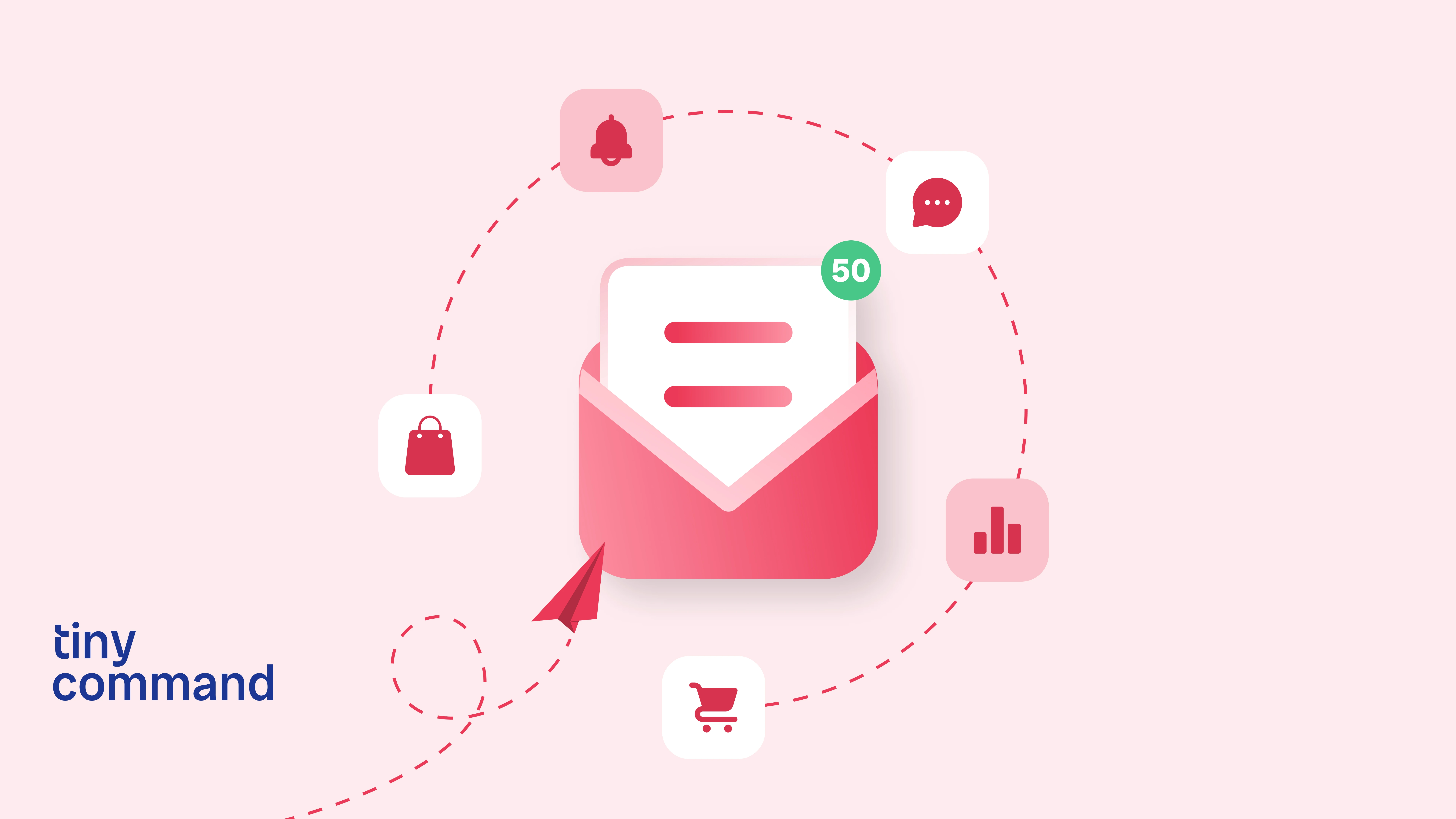Table of Contents
Human resource management is transforming rapidly, with automation leading the way. According to a Gartner report, about 53% of companies are already using HR automation to improve employee experiences, and with the rise of generative AI, this trend is accelerating.
For those new to HR tech, the numbers might be surprising - HR tech generated an impressive $62.6 billion in revenue in 2022, and this figure is expected to reach $91.8 billion by 2026. Instead of eliminating jobs, HR automation is redefining team functions, streamlining repetitive tasks, and enabling professionals to focus on high-impact, strategic initiatives that drive organizational growth.
But what is HR automation software?
HR automation software refers to technology solutions that streamline and digitize various human resources processes and tasks. These tools aim to reduce manual work, improve efficiency, and enhance accuracy in HR operations.
It’s important to note that not all tools available in the market are the same. The features vary based on the problems those tools are trying to solve. Identifying and understanding your existing ecosystem is critical in choosing the tool features that help you maximize effectiveness and support your HR objectives.
Top 7 must-have features of HR automation software
.avif)
- User-friendly interface: With the evolution of SaaS applications, a well-created and easy-to-use interface becomes of utmost importance, more so in 2024. A study showed that 88% of online consumers are more likely to abandon a site or tool due to a bad experience with its User Interface (UI). This underscores the importance of creating interfaces that increase adoption and not increase resistance to new tools.
UI features such as drag-and-drop can make tools accessible to a larger workforce, with no code further minimizing the learning curve. These reduce the need for extensive training, simplify complex HR processes, and allow users to quickly locate the functionalities they need. Look for tools like BambooHR, which has a clean UI, or Tiny Command, which allows for easy drag-and-drop structures.
- Employee self-service portal: An Employee Self-Service (ESS) portal is another essential feature of HR automation software. It is a digital platform designed to provide employees with direct access to HR tools and information, where they can manage and update their personal HR data independently. This reduces the need for direct involvement from the HR department.
Key use cases of an ESS portal include -
1. Updating personal details like bank records, address, etc.
2. Streamlining leave requests and attendance tracking.
3. Reviewing benefits of enrollment and claims submission.
4. Supporting goal setting, performance reviews, and continuous learning.
By leveraging an ESS portal, organizations can boost employee satisfaction and improve transparency, all while reducing the workload for the HR team.
- Comprehensive reporting and analytics: Data is the backbone of effective decision-making. Having robust reporting and analytics capabilities can help HR professionals make smarter decisions based on data patterns and key metrics. HR automation software can offer the functionality of customizable reports, virtual dashboards, and predictive analytics. These can help the HR team keep track of their workforce in real time and optimize employee engagement.
For example, an Employee Turnover Report might indicate that a certain department has a high turnover rate. This could be because of stress, better job opportunities elsewhere, a bad office culture, or poor onboarding processes. With this information, HR professionals can take action to improve onboarding, fix any issues, conduct exit interviews, and start initiatives to increase employee satisfaction and retention.
- Automated compliance management: Keeping up with changing labor laws, tax rules, and data privacy regulations can be a time-consuming task for HR teams. However, it’s a critical component as any lapses or errors can lead to hefty fines and reputational harm to the company. Automated compliance management in HR software can help.
These tools can automatically stay compliant with laws and regulations, by monitoring any changes, ensuring timely filings, and keeping audit-ready records for quick access. Automated compliance tools can also reduce human errors and ensure data retention. It’s important to check if the HR automation tool you’re using has these functionalities, especially when it comes to employee data.
- Integration with other systems: HR does not operate in isolation. It interacts with payroll, finance, project management, and other departments, so integration is crucial for ensuring consistency and eliminating silos. Automation software usually shares data and connects with systems in real time through APIs, which should be available with the tool you choose. Check the different integrations available with the tool you’re considering. These integrations can be critical for payroll, performance management, project management, and time tracking.
By integrating with other business systems, organizations can ensure consistency across functions, streamline processes, and improve overall operational efficiency. For example, Namely integrates with accounting software like QuickBooks, ensuring that payroll and financial data are synchronized automatically, reducing the likelihood of discrepancies.
- Scalability: Whether you're a small business scaling rapidly or a large enterprise expanding its operations, your HR software must be able to accommodate these changes.
Scalability in HR automation software simply implies that the system can handle increasing work, data, and users as your business grows, without losing performance or efficiency. Scalable HR software future-proofs your business, supporting growth in employees and data without the need for costly, disruptive migrations.
Benefits of scalable HR software:
1. Adapts to new users, features, and data loads.
2. Reduces the need for frequent upgrades, saving time and money.
3. Maintains high performance as your business expands.
Tools like Tiny Command exemplify scalable HR software. It supports businesses of all sizes, from startups to large enterprises, with features like human capital management and payroll. Its cloud-based design ensures efficient scaling while handling increased data and user demands.
- Security and data privacy: When considering HR automation software, security and data privacy should be prioritized among other features. HR departments handle a significant amount of sensitive data, including personal employee information, payroll details, and confidential performance evaluations. Ensuring that this data is protected is not only a regulatory requirement but a key concern for every organization.
Why does this matter more than other features? Without comprehensive security, even the most innovative HR platform can become a liability. Protecting employee information is not only a legal and ethical responsibility but also a way to build trust with your workforce.
Here are some things to consider in HR automation systems -
- Data encryption: Strong encryption, such as AES-256, is essential to protect data both in storage and during transit.
- Access control and authentication: Role-based access controls and authentication can ensure that only authorized personnel can access your data.
- Audit trails: Reliable software should include audit trails that help identify potential vulnerabilities and ensure compliance with data protection laws.
Selecting the right HR automation software is crucial for improving efficiency and meeting your organization’s needs. While focusing on the key features listed above is essential, a well-structured evaluation process can make your decision easier. Here are a few things to keep on your checklist -
- Align features with your business needs: Identify your HR challenges and prioritize features that address them, such as compliance or scalability.
- Involve key stakeholders: Get input from both HR and employees to ensure the software meets their needs and boosts daily operations.
- Test for integration capabilities: Verify that the software integrates smoothly with your current systems, such as payroll and accounting, to avoid data silos and redundancy.
If you’re ready to streamline your HR processes, you can try out Tiny Command, or simply reach out to us and we’d be glad to get you started.