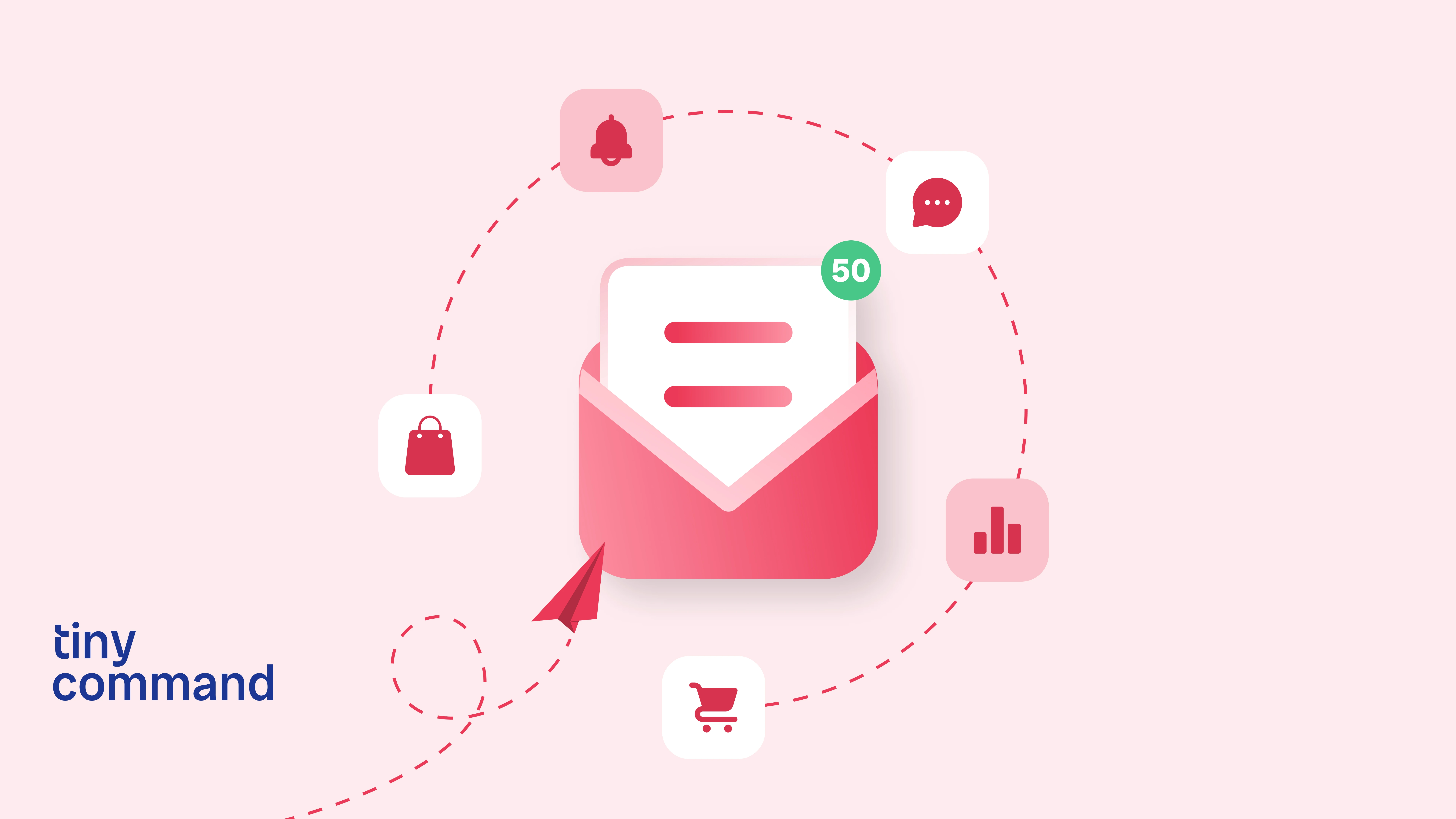What is workflow automation? Why your business needs it?
According to a McKinsey report, 60% of jobs have at least 30% of tasks that can be automated. It highlights how today, when businesses are racing to streamline operations, automation is no longer a future trend but a present necessity.
From automating simple email sequences to managing live customer chats, automation is steadily transforming workplaces by freeing up employee time, boosting efficiency, and lowering operational costs. While the specifics may differ by industry, workflow automation has emerged as a unifying force, driving productivity and reshaping how organizations operate.
What is workflow automation?
Workflow automation is a method of simplifying your work processes that include repetitive, manual tasks that can be carried out efficiently and accurately by machines/software. Automation tools follow a predefined set of rules and logic, moving tasks between people, systems, or data points while triggering certain actions like sending notifications, approvals, or updates based on set conditions.
More than just a tool, workflow automation is a strategic approach. It can be applied for processes like employee onboarding, invoice approvals, payment processing, responding to queries with chatbots, and issuing new tickets. By automating routine tasks, employees can focus on work that requires manual attention, while ensuring existing processes are executed with precision.
Numerous automation tools are available in the market like Zapier, Tiny Command, and Power Automate. When choosing a tool, look for one that integrates seamlessly with your existing systems, supports third-party APIs, and manages data flow effortlessly. Tiny Command, for instance, is a great example of a flexible, user-friendly tool.
While efficiency, accuracy, cost-cutting, and scalability are some common automation benefits, here are some other benefits of automating your workflow -

- Reduced cognitive load for employees: Automation minimizes decision fatigue and the mental strain of juggling various tasks at the same time. With software managing simple tasks and low-risk decision-making, it can increase the mental bandwidth of employees to prioritize higher-quality tasks.
- Enhanced collaboration: Automation nurtures better collaboration across teams, providing a shared platform where tasks are visible, deadlines are clear, and progress can be tracked. This transparency can significantly reduce the chances of miscommunication and conflicts.
- Faster customer response time: When integrated with customer support, automation speeds up response time - a pressing concern for most organizations. Automated ticketing systems, AI-powered chatbots, and CRM updates, can solve these challenges quickly and efficiently.
- Improved client management: Automation streamlines client onboarding, communication, and tracking, ensuring that clients receive timely updates and consistent service. This helps build stronger client relationships and increases retention rates.
Why does your business need workflow automation?
Workflow automation is for every type of organization, be it a large enterprise or a start-up. The key is recognizing the tasks that are ripe for automation and taking the first step toward streamlining them.
But how can you tell if your organization is ready for automation?
Here are some clear signs -
- Operational slowdowns: When employees cannot complete critical tasks due to overload or miscommunication, slowing down your core operations.
- Lack of progress tracking: If it’s difficult to track task progress across different teams, it can create confusion, demotivate employees, and hamper productivity.
- Errors and inefficiencies: If you see consistent human errors in your manual processes it can lead to customer dissatisfaction and affect your business reputation.
- Repetitive tasks: If your organization still runs on time-consuming traditional processes like manually entering data into systems or needing manual approvals for smaller tasks.
If any of these challenges sound familiar, it’s time to consider automating parts of your workflow.
Workflow automation makes organizations more agile, by ensuring that they adapt faster to market changes while also maintaining their competitive edge in an ever-evolving business market. It helps in cutting down costs by handling more volumes of work without the need to increase employee size. Organizations that adapt to automation at an early stage have a better chance of withstanding future challenges and remaining competitive especially in tech-driven industries.
.jpeg)
Common misconceptions about workflow automation
Let’s address some common myths about automation, which can make an organization hesitant about adopting it.
- “It’s only for large organizations”: Many automation tools are customizable to organizations' needs, preferences, and sizes. Any organization can adapt to automation in their workflow and make the most out of it.
- “It’s expensive”: While automation used to be costly, modern cloud-based tools offer affordable subscription models, allowing businesses to pay only for the features they need.
- “It eliminates human jobs”: This is a common fear, but automation is here to help you, not replace you. It frees workers from repetitive tasks, enabling them to focus on high-impact activities that require human attention.
- “It’s complicated”: Most automation tools have simple drag-and-drop and no-code features, which makes it easier to learn and integrate into your workflow.
Workflow automation is a powerful step for those who want to stay ahead in this technologically advancing market. By adopting automation, organizations can empower their employees, enhance productivity, and boost satisfaction.
Ready to take the first step? Contact our experts to get started.