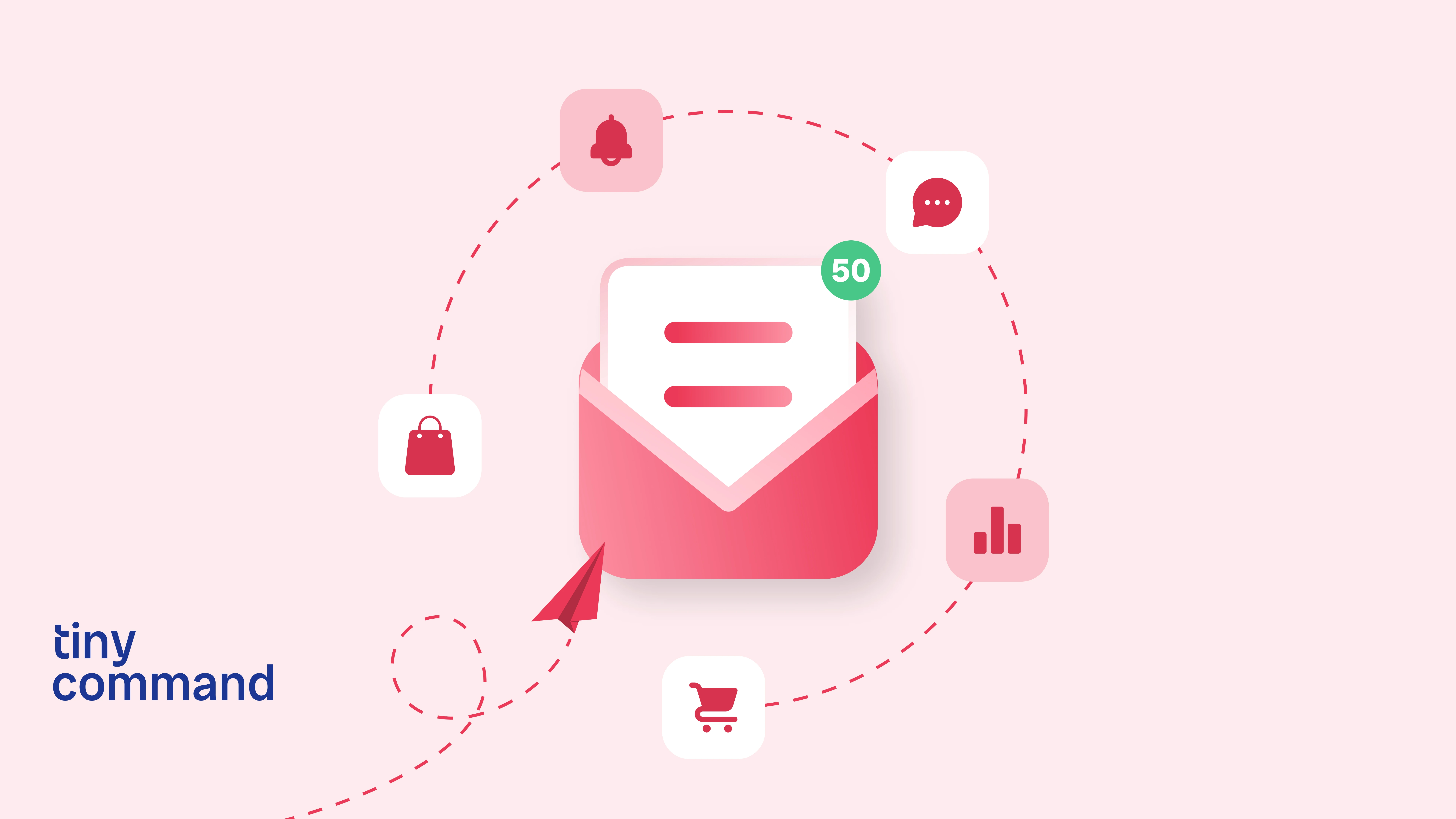Table of Contents
Despite the critical role forms play in data collection, around 26% of companies are piloting automation, leaving them vulnerable to inefficiencies, rising costs, and the inevitable errors of manual processes. The challenge is clear: manually captured data must still be transferred into centralized systems for storage, analysis, and action—an approach that slows operations and compromises decision-making.
Form automation transforms this process, delivering speed, accuracy, and efficiency. By digitizing data collection and automating workflows, businesses can simplify input while unlocking the power of seamless information handling, enabling faster decisions and stronger outcomes. The question isn’t if your business needs it - but how soon.
But what is form automation?
Form automation uses digital tools to streamline the creation, collection, and processing of forms, replacing manual or static methods with dynamic, responsive workflows. Unlike traditional forms, automated forms adapt to user inputs, validate data in real-time, and trigger actions like sending notifications or updating systems, all while integrating seamlessly with tools like CRMs and ERPs.
This integration can ensure smooth data flow into centralized databases, providing real-time access for informed decision-making. Modern automation tools also utilize AI capabilities for data extractions and predictions, while optimizing for mobile usage. Low-code platforms are further helping businesses create tailored solutions without the need for technical expertise.
How it works
Form automation revolutionizes data handling by integrating dynamic features, logic-based automation, and seamless workflows. Here's how it operates step by step -
- Dynamic features, logic, and workflow integration: The true power of form automation lies in its ability to dynamically adjust based on user input. Using pre-defined logic, automated forms can show or hide fields, adjust questions, or trigger specific actions in response to data entered.
This ability accrues from a pre-fed logic that can be customized to specific rules and conditions. It can trigger a range of subsequent actions, such as filling out related fields automatically, adjusting subsequent questions, or routing the data to the appropriate department.
Let’s take an example, imagine a customer submitting negative feedback on a service. The form can instantly notify the concerned team, log the feedback in a centralized database, and flag it for follow-up. This same database stores the customer's history, allowing for a personalized approach in future interactions, enhancing the customer experience and improving service delivery. Such integration allows for seamless transitions between different stages of a business process. If the same customer avails the service in the future, the relevant information becomes available to the service personnel to avoid a repeat experience.
- Data validation: One of the standout features of automated forms is real-time data validation, found in tools like Tiny Command. As users fill out the forms, the data is checked for accuracy and completeness, enforcing custom rules such as format checks (e.g., email addresses), required fields, and logical checks (e.g., dates are in the future). These validations are crucial in reducing human input errors for the data to be processed further.
- Data storage and management: Once submitted, the data is typically stored in a centralized database or integrated with existing systems (e.g., CRM, ERP). This ensures that all information is easily accessible for reporting, analysis, and future reference. For example, a sales team can instantly access customer information from a CRM, while management teams can generate insights from aggregated data for strategic decision-making.
Some common use cases of form automation are:
- Employee onboarding: Automating the collection of personal details, tax forms, and agreements.
- Expense reporting: Real-time and unified processing of expense reporting from employees.
- Client or vendor onboarding forms: Simplifying the process of gathering client/vendor information for efficient service delivery.
- Project management: Managers can benefit from up-to-date information about project tasks, work allocation, and delivery timelines.
- Customer feedback surveys: Easing the collection and analysis of customer feedback and insights.
Why your business needs form automation
Businesses that do not use form automation may be losing out on significant advantages, especially those dealing with large or growing amounts of data. Here are a few reasons why your business needs to deploy form automation -

- Increased efficiency: Automating forms eliminates the need for manual data entry or transfer, ensuring availability of relevant information in real-time. The efficiencies don’t end here, as automated triggers and integrations further improve competencies, allowing organizations to focus on more strategic and high-value activities that drive business growth.
For example: At a healthcare provider, automated intake processes can save about 30 minutes per day per medical assistant. Relevant information can be made available to doctors and technicians immediately, with the reduction in time accumulating across multiple patients and leading to substantial overall efficiency gains.
- Accuracy: Automated data-capture systems eliminate any manual input and transfer errors, ensuring cleaner and more reliable data for analysis.
For example: In the logistics industry, studies show that 83% of consumers prioritize shipment tracking when making purchase decisions. This highlights how improved accuracy in tracking directly correlates with customer satisfaction.
- Cost savings: Form automation significantly reduces administrative overhead and eliminates expenses not only related to paper, printing, and storage but also expenses that could be accrued to errors.
For example: American businesses can save an estimated $8 billion annually by managing paper more efficiently. This figure reflects the cumulative costs associated with printing, storage, and administrative tasks.
- Improved user experience: Users benefit from streamlined processes, dynamic form adjustment, and automated process triggers, requiring them to provide relevant information only once. This makes form completion quicker, more intuitive, and less cumbersome.
For example: Customers on an e-commerce platform shouldn’t need to manually enter their full address after providing a ZIP code. The form should automatically populate the address details based on the ZIP code, streamlining the process and saving time.
- Scalability and integration: Automated forms with integrated systems are ideal for growing businesses since they can handle large volumes of data with ease, which can be integrated with other business applications (e.g., CRM systems) to streamline workflows further.
- Competitive advantage: Adopting advanced technology like form automation gives businesses a significant edge in today’s fast-paced, competitive landscape. By streamlining processes and reducing inefficiencies, form automation enables faster operations, leading to quicker response times and improved service delivery. By embracing innovative solutions, businesses position themselves as forward-thinking and reliable, attracting more customers, partners, and opportunities, while staying ahead of competitors in a rapidly evolving market.
- Compliance and security: Automated systems facilitate easier tracking of submissions and compliance with regulations by providing accurate records and reports on data collected. It helps ensure adherence to data protection regulations like GDPR or HIPAA, while also reducing the risk of data breaches through the use of encrypted digital tools.
In today’s fast-paced business environment, simple form handling is no longer an option. Form automation can boost efficiency and accuracy, while also enhancing scalability and compliance, making it a must-have tool for modern businesses.
Ready to transform your business processes? Speak to our experts.