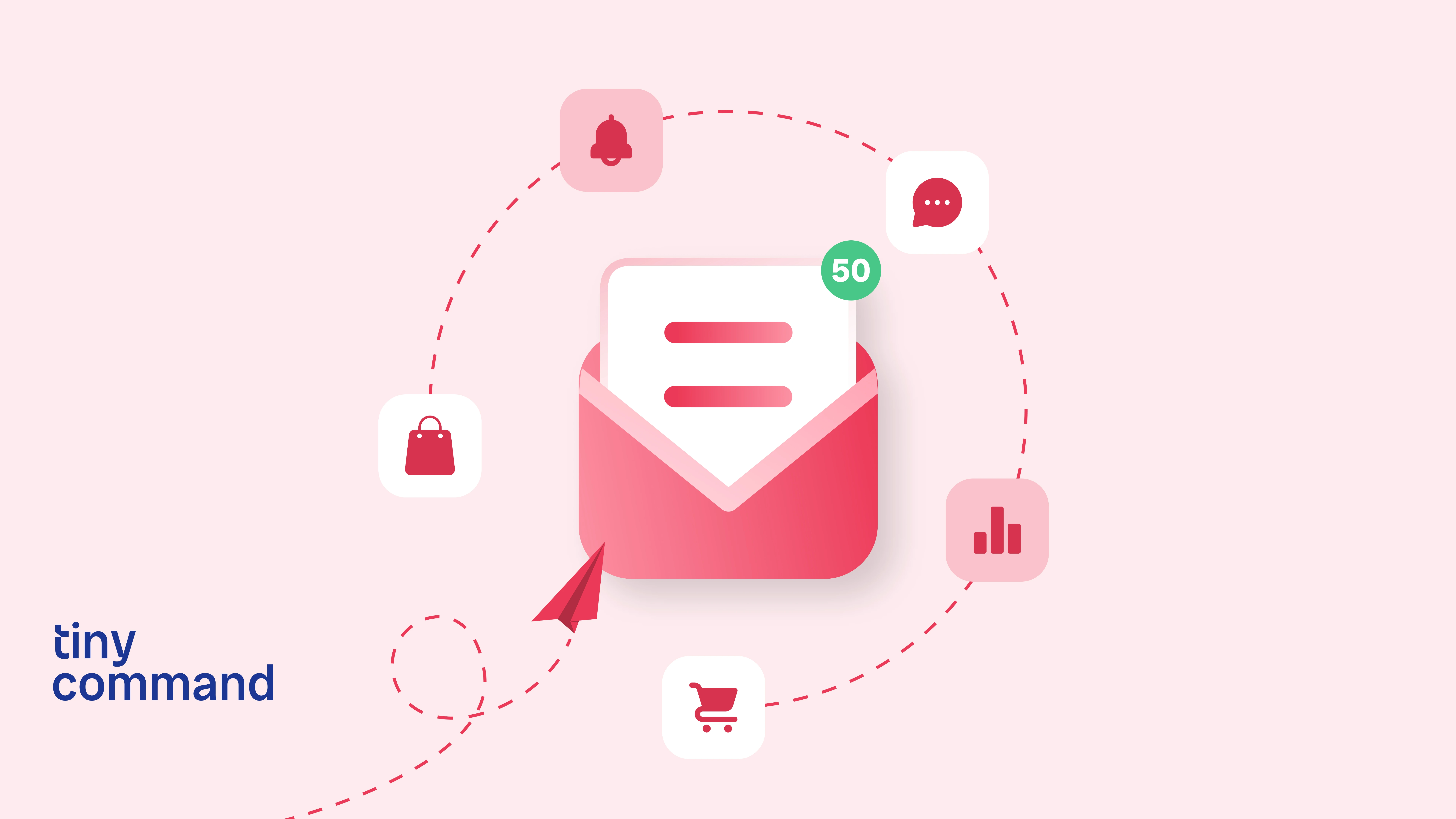.webp)
Table of Contents
Form automation promises enhanced speed and accuracy, but without proper execution, it can lead to inefficiencies, wasted resources, and a subpar experience for customers and employees. Effective automation starts with meticulous planning. A survey reveals that while nearly 80% of CFOs plan to integrate more automation into operations, many overlook a critical step: assessing existing processes. This oversight often amplifies inefficiencies instead of resolving them. Avoiding common pitfalls ensures automation fulfills its potential to streamline workflows and drive meaningful results.
.webp)
Mistake 1: Lack of clear goals
Why it’s a problem: Rushing into form automation without a deep understanding of how it integrates with other systems and processes within your organization can amplify inefficiencies. Automating without clear objectives often leads to irrelevant workflows that fail to deliver meaningful results.
Example: If a business automates a customer feedback form but doesn’t map the key aspects of their service, the form can remain vague. This not only misses the opportunity to engage meaningfully with customers but also wastes resources due to unclear objectives on how the data will be utilized, ultimately leading to low engagement and minimal actionable insights.
It is ideal to: Set specific, measurable goals for automation. Ask yourself: What problem am I solving? How will this improve my process?
Mistake 2: Choosing the wrong tools
Why it’s a problem: To achieve successful automation, it’s critical to align your current and future requirements with the features and scalability of the tools you choose. Choosing tools that don’t fit your needs or lack scalability can hamper adoption, disrupt workflows, and ultimately limit the success of your automation initiatives.
Example: A restaurant chain implements automated feedback forms at select locations but ignores that the tool doesn’t allow for new forms to feed data into the centralized database. This can cost them dearly in wasted time and redeploying a new form.
It is ideal to: Research tools thoroughly before committing. Evaluate features, scalability, and compatibility with your existing systems. For example, platforms such as Tiny Forms or JotForm are user-friendly and versatile that have integration capabilities with 3rd party applications.
Mistake 3: Overcomplicating the workflow
Why it’s a problem: When organizations try to automate every aspect of a process, it can result in unnecessary complexity. Excessive steps or unnecessary fields can make workflows inefficient and frustrating for the user, and thereby negatively affect adoption rates.
Example: An organization decides to automate its employee onboarding process to improve efficiency but instead ends up overcomplicating it with multiple steps of seeking information, management approvals, document uploads, training module selection, feedback loop, and follow ups. This sort of overcomplication frustrates the user, increases errors in data entry, and leads to incomplete forms which therein cause compliance issues or unnecessary delays.
It is ideal to: Evaluate what parts of the process can really benefit from automation and design streamlined workflows based on those factors.
Mistake 4: Ignoring user experience (UX)
Why it’s a problem: Poorly designed forms discourage completion, leading to lost leads or incomplete internal processes. Lack of user experience planning can lead to forms that have an excessive number of open-ended questions, a confusing layout with poorly labelled sections, absence of mobile optimization, or an obscurely displayed progress bar. Not paying attention to these essential features of user experience can lead to lower completion rates and increased support requests.
For example: A software company automates its internal feedback system to streamline employee surveys but neglects user experience. The form requires employees to answer repetitive questions, uses inconsistent navigation, and has no save-and-resume option for longer surveys. This oversight frustrates employees, reduces participation, and results in incomplete or rushed responses, ultimately failing to capture meaningful feedback and diminishing trust in the system.
It’s ideal to: Simplify the user experience by limiting the number of questions. Focus on key areas and plan the layout for clarity by using clear headings and logical hierarchy of sections. Reduce friction by prioritizing intuitive design and optimize for mobile.
Mistake 5: Skipping testing and quality assurance
Why it’s a problem: Implementing automation without a dedicated test environment is a significant risk. This mistake can result in production issues when untested automations fail or behave unexpectedly. It can lead to user frustration, failed data integrations, incomplete data collection, resource wastage, and reputation damage.
For example: Lack of testing and quality assurance in a healthcare provider’s patient registration form can have critical consequences. While the automation aims to improve efficiency and reduce wait times, errors in capturing high-priority patient information, insurance details, or medical history can lead to significant delays in treatment. These mistakes not only impact patient care but can also result in costly compliance issues and harm the organization's reputation.
It’s ideal to: Establish a dedicated testing environment, conduct comprehensive testing across devices and scenarios, using realistic test data, and gather user feedback during testing.
Mistake 6: Not integrating with existing systems
Why it’s a problem: Business processes rarely work in isolation. They’re usually connected to other processes across different departments or functions. Automating a form in isolation, without understanding the wider implication, can prove to be costly elsewhere in the organization. Moreover, data generated from standalone forms often remains siloed, failing to integrate with broader data management systems. This limits the ability to derive valuable insights and hinders a comprehensive understanding of the business.
For example: A retail chain implements an automated inventory request form for its stores but fails to integrate it with the centralized inventory database. As a result, the form generates isolated data, leading to duplication of records and inconsistencies across different store locations. Employees struggle with limited access to real-time inventory levels, causing delays in restocking and missed sales opportunities. Additionally, as the chain expands, the lack of integration creates scalability challenges, making it difficult to manage inventory across multiple locations efficiently.
It’s ideal to: Ensure forms integrate seamlessly with other tools such as ERP, CRM, central databases, or project management tools. This ensures data flows effortlessly between systems and is used often.
Mistake 7: Neglecting mobile optimization
Why it’s a problem: With a significant portion of users accessing forms via mobile devices, non-responsive forms alienate a large audience. On a non-optimized form, the fields can be too small, buttons hard to find, with sections and questions misaligned, making it difficult for customers using smartphones or tablets to navigate and complete it.
For example: A logistics company automates its delivery feedback form but fails to optimize it for mobile devices. The form's fields make it hard for drivers using smartphones or tablets to complete entry. This results in low submission rates, incomplete feedback, and missed opportunities to improve delivery operations.
It’s ideal to: Design mobile-responsive forms that are easy to use on any device. Use responsive frameworks and test on different screen sizes to ensure the form is user-friendly on all devices.
Mistake 8: Failing to account for data security
Why it’s a problem: Automated systems can be vulnerable to cyberattacks if not adequately secured. Security breaches from unprotected forms can cost dearly - it can result in data theft, fines, and damage to the reputation of the organization.
For example: A healthcare provider automates its patient intake form but neglects to properly secure it, despite collecting sensitive information such as personal identification details, financial data, and health records. Without robust encryption and data security measures, this information becomes vulnerable to breaches, putting patients at risk and exposing the organization to compliance violations and reputational damage.
It’s ideal to: Implement encryption protocols, create secure servers, and ensure compliance with regulations like GDPR or CCPA.
Mistake 9: Overlooking analytics and insights
Why it’s a problem: Without proper analytics, organizations may find it difficult to assess the performance of automated workflows, making it challenging to identify areas for improvement and thereby improve outcomes expected of the form.
For example: An e-commerce company automates its customer feedback form but fails to track key metrics like completion rates, time taken to complete, or technical glitches encountered by users. Without this data, the company cannot identify areas for improvement, leading to poor user experiences, lower engagement, and missed opportunities to enhance the form and achieve better outcomes.
It’s ideal to: Use tools like Tiny Command with analytics that monitor form performance. Keep an eye out for points at which users get stuck or drop-off. Adjust forms based on the insights you draw from analyzing usage data, ensuring you achieve better completion rates.
Mistake 10: Neglecting regular updates
Why it’s a problem: Overlooking updates can have significant consequences - impacting efficiency, security, and overall operational effectiveness. Outdated forms or workflows quickly become inefficient and irrelevant to current needs.
For example: A financial services company automates its loan application form but neglects to regularly monitor functionality, compatibility with other systems, user experience, and compliance risks. Over time, the form becomes outdated and fails to meet user expectations or regulatory standards. Without regular updates, the company risks poor user engagement, processing errors, and potential legal issues.
It’s ideal to: Regularly review your forms and any automations to ensure they remain relevant and perform effectively. Update workflows to align with evolving organizational needs and user expectations.
Avoiding these common form automation mistakes ensures smoother workflows, happier users, and greater returns on your automation investments. By planning ahead, choosing the right tools, and prioritizing user experience and security, you can transform your processes into powerful, efficient systems. Ready to optimize your forms and boost your workflow efficiency? Try Tiny Forms for free.