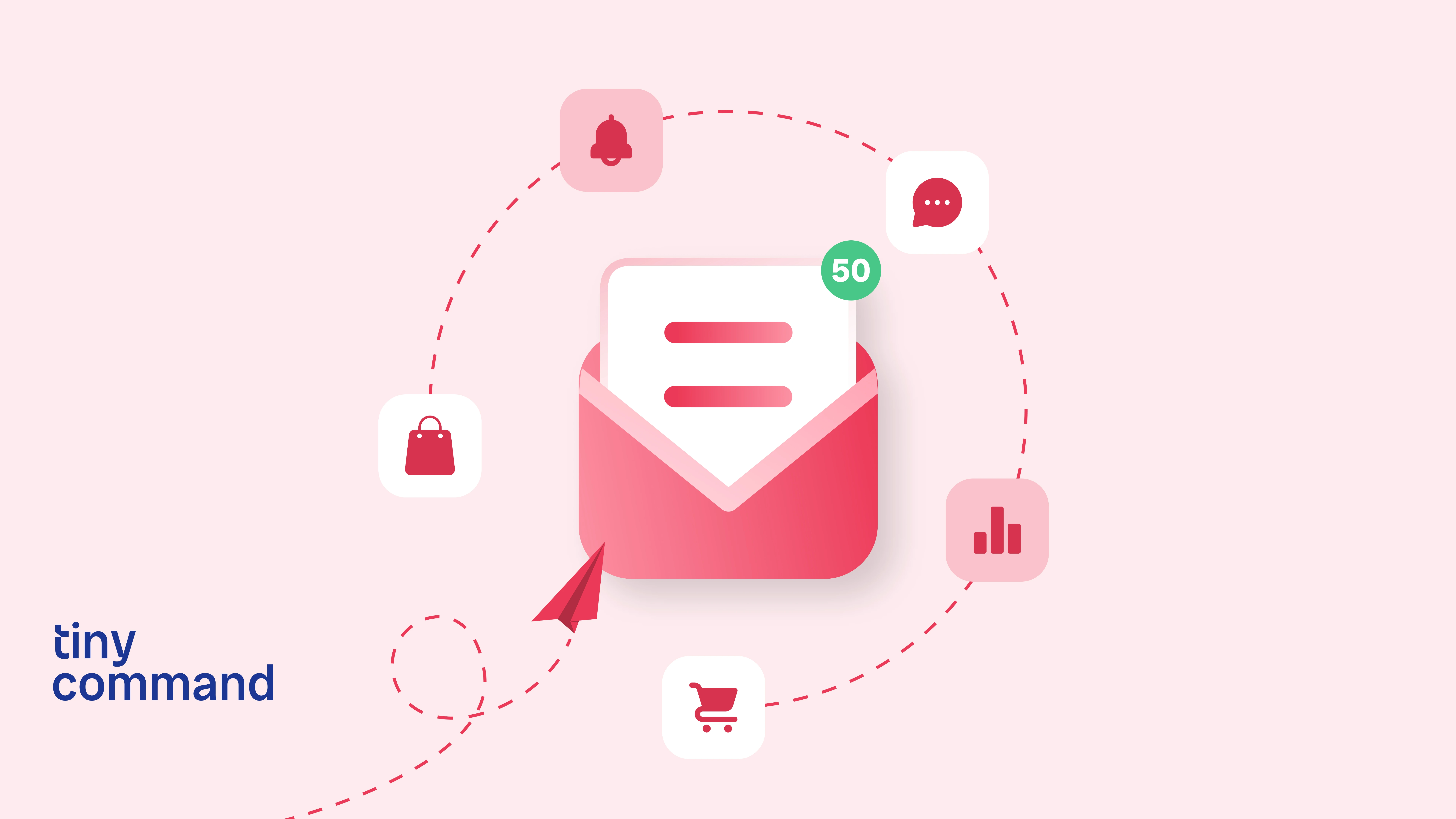Maximizing efficiency: Workflow automation in remote and hybrid work environments
Table of Contents
In 2023, approximately 67.8% of global tech employees worked either fully remotely or in a hybrid model. Post-pandemic, many employees prefer the flexibility of working from home, while organizations are embracing it to reduce operational costs. Leaders like Suresh Kumar, CEO of Walmart, and Hayden Brown, the first female CEO of Upwork, have highlighted how their employees thrived in remote settings during the pandemic. The success of remote work has significantly influenced leaders to shift their perspectives and integrate it into their work culture.
However, despite its appeal, remote work comes with its own challenges that both employees and organizations must address to build a successful culture. From communication gaps and task tracking to cross-team collaboration, navigating these obstacles requires thoughtful strategies.
Automation might be the answer.
It can bridge communication gaps by offering a centralized platform where employees can easily track their task progress. With real-time updates, everyone can review and align on the status, ensuring transparency across the organization. In remote or hybrid work settings, automation significantly enhances team performance by streamlining repetitive tasks, improving communication, automating workflows, and fostering seamless collaboration. This allows teams to focus on higher-value activities and maintain efficiency, no matter where they are located.

Key workflow automation features for remote and hybrid teams
Remote working offers numerous benefits, from increased productivity and flexibility to reduced commute times and organizational overhead. However, that can only be achieved with a proper work setting where the organization has a standardized setup and advanced technological solutions for seamless employee connectivity. Automation can help organizations and employees perform better in certain key areas. Here are a few of them:
- Intelligent task prioritization: In a remote work setting, assigning tasks to team members can be difficult, but intelligent task prioritization can help leaders allocate tasks to suitable people based on their availability, expertise, and speed. AI-integrated tools can read historical data and employee behavior to determine if they are the right person for the job. It helps teams speed up decision-making and rules out any chances of misjudgment.
For example, a marketing team working remotely on a product launch can use an AI-powered automation tool and leverage its benefits for assigning tasks to teammates based on priority, like assigning ad-copy reviews and design approvals to the designated experts first and then moving to other tasks. This approach promotes an even distribution of work, preventing any one employee from being overloaded, which reduces the risk of burnout and helps maintain high-quality output.
- Automated knowledge sharing and documentation: Knowledge and document sharing are critical to keep teams aligned with each other. However, in a remote work setting, it can become difficult to share documents or information without errors or miscommunication. An automation tool can simplify this by automatically generating documents from team meetings, communications, visual demos, or task notes. This can eliminate the need for manual effort, ensuring that information is shared accurately and efficiently, keeping everyone on the same page with minimal time investment.
For tech teams in a hybrid or remote setting, using an automated tool that is integrated with their communication platform could be highly beneficial. It can automatically extract key takeaways and action points from meetings or internal discussions, to create shareable documents or folders on platforms like Google Drive or Confluence. This can reduce the need for manual notetaking, minimizing errors and freeing up employees' time to focus on problem-solving tasks, ultimately enhancing productivity and collaboration.
- Cross-platform integration and data synchronization: In hybrid work setups, employees often juggle tasks across multiple platforms, making it challenging to keep track of important tasks and team availability. But an automation tool that integrates with all platforms for project management, document sharing, and communication platforms, can help with data synchronization and information flow across multiple teams and members.
For instance, when two teams are collaborating on a project and need a unified platform for communication and document sharing, an automation tool can integrate all their tools into one centralized hub. If the teams are working across platforms like Jira, Google Drive, and Slack, the automation tool can ensure that once a task is completed, relevant documents are automatically stored in Google Drive, and team members are notified on Slack.
- Automated feedback loops and performance tracking: Employees thrive and are more productive at a workplace that gives them regular feedback while listening to their concerns. Companies that conduct consistent feedback sessions to improve the work environment tend to experience lower turnover rates. However, managing this manually is time-consuming and often challenging due to employee availability. Automation tools may offer a solution by sending feedback surveys that employees can complete at their convenience. These tools also track performance and generate accurate, unbiased reports for employee reviews.
For global teams, automated tools can help with regular check-ins by automatically scheduling meetings or calls based on everyone's availability, and pulling information from employees' calendars. It can also help keep track of employee performance, providing fair and unbiased reviews for year-end performance evaluations. This creates a culture of fairness and motivation among employees, helping them perform better and more efficiently.
- Adaptive workflows based on team behavior: Each remote team often relies on different communication tools tailored to their preferences, making it essential to integrate or streamline these tools for effective collaboration and alignment across the organization. These advanced automation tools can help read patterns from employees' past behavior and send them notifications on their preferred tools.
For instance, if an employee responds more quickly on Slack than GChat, task updates will be sent via Slack, ensuring faster communication and improved efficiency. This level of personalization enhances team collaboration by ensuring that updates and notifications reach employees where they are most responsive.
- Proactive conflict resolution: Teams working on tight deadlines often face issues with timely task handover or incomplete reviews, which could create a problem for the whole team. Automation tools can help by alerting responsible individuals about pending tasks and their deadlines, ensuring everything is completed on time without the intervention of managers or higher-ups.
Suppose a product development team is working remotely on a project and experiences delays with design approvals, the automated system can notify the people involved about the issue so it can be resolved on time. The managers are notified only if the issue persists. It can reduce the constant need for managerial oversight and encourages teams to manage the problems internally, creating a culture of effective teamwork.
These are just a few benefits of adopting automation in your remote/hybrid workflow and maintaining a stable, effective, and efficient work environment. But with benefits come challenges. Though not serious, if you want to adopt automation, you must be aware of them.
Challenges to consider
Automation is here to simplify human work. But while relying completely on automation, employees sometimes forget that certain aspects of work require human expertise and interaction. And maintaining a balance between the two can get difficult, especially in hybrid/remote settings.
Once organizations deal with that, they should focus on solving a common issue that persists - automation fatigue. Balancing different apps and tools can get overwhelming for employees and they might end up becoming unfocused or unable to prioritize between tasks. While this can be dealt with, another challenge that arises for organizations is finding tools that integrate well with their systems and existing tools across departments. Often organizations hastily set up a tool that might work well within one department but is not suitable for another. To avoid these silos, organizations must conduct thorough research before implementing automation into their workflows.
With the rise in remote/hybrid work culture, the need for automation is growing each day, making it easier for employees to effectively carry on their tasks and work across any location or time zone without creating any issues for fellow team members.
If you’re looking for more information on automation, reach out to our experts.