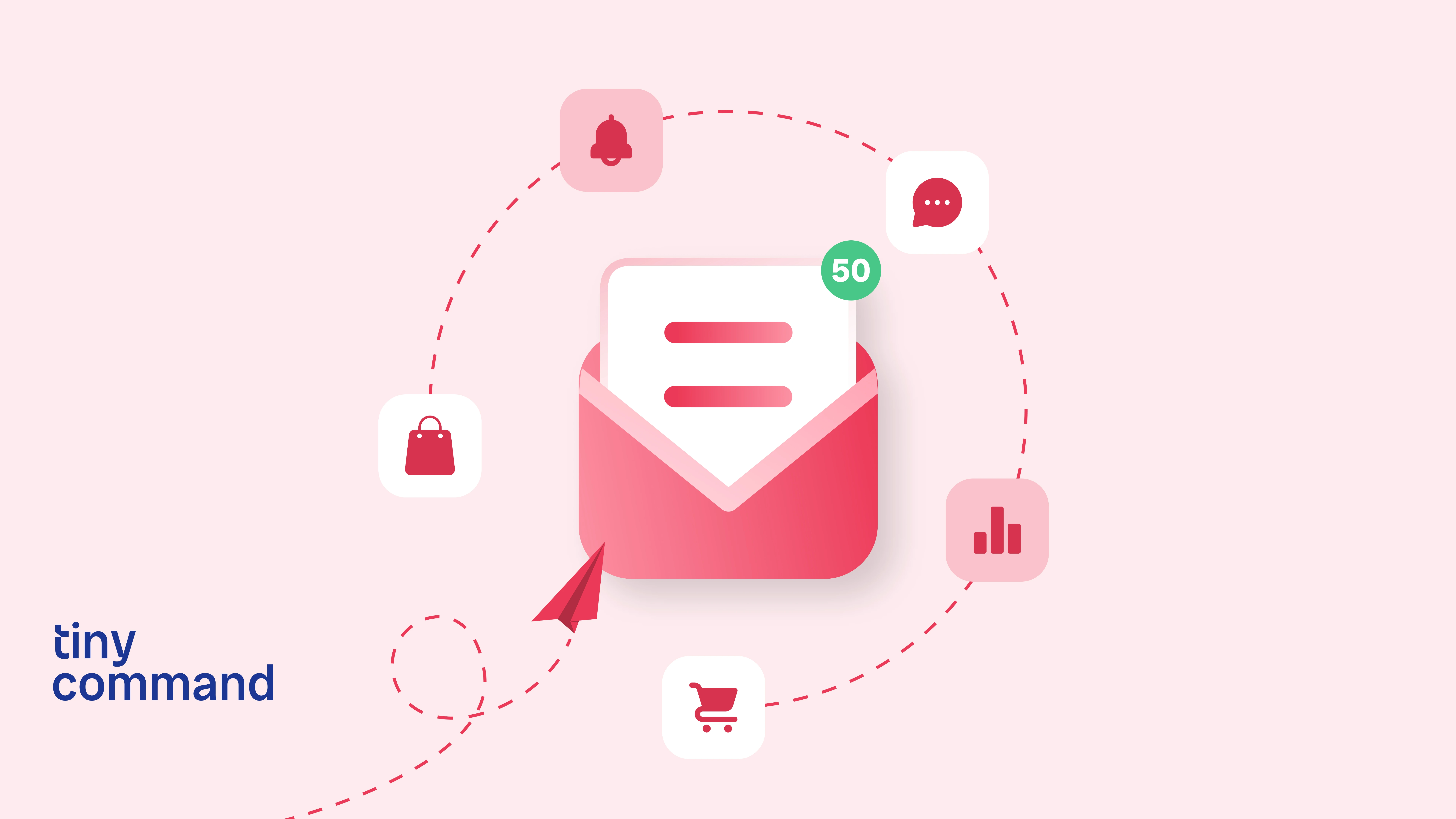How to choose the right workflow automation tool for your business
Table of Contents
Workplace efficiency has become more important than ever, with businesses seeking ways to streamline operations and empower their teams. And with 68% of employees reportedly feeling overloaded with work, companies need to adopt automation in their processes. Yet another report states that 75% of employees experienced significant time savings through automation, allowing them to focus on meaningful work like building customer relationships and upskilling.
.webp)
However, not all automation tools are created equal. To truly unlock the potential of automation in your business, it’s essential to choose the right tools tailored to your specific needs. Let’s explore how you can make the best choice for your organization.
Steps to choose the right automation tools for your business

The success of automation depends on a tool that fits perfectly into the current workflow of your organization. One-shoe-fits-all isn’t the right approach when choosing an automation tool for your business, as you must create a systematic plan and select a tool that accommodates your requirements.
But where should you begin?
- Assess your business needs: The first thing on your list after deciding to automate is to assess your needs. Start by conducting a thorough review of your current processes to identify which tasks are most suitable for automation. Look for repetitive, time-consuming activities that are prone to human error or inefficiency. Create a priority list based on the processes critical to your organization. Once you’ve outlined the tasks to be automated, it’s important to analyze whether you require customizable tools or standard automation solutions with built-in templates. Carefully evaluate your organization’s technical capabilities, budget, and long-term goals to decide which approach is best suited for your business
- Understand key features of workflow automation tools: As automation becomes an integral part of your system, it’s vital to select a user-friendly tool that’s easy to navigate, especially for non-technical employees. The tool should seamlessly integrate into your existing systems, like accounting software or CRM platforms. Many organizations make the mistake of not considering their long-term needs, implementing automation tools that do not align with business goals or provide scalability as the business grows.
Additionally, look for tools that offer productivity reports and analytics, which are essential for tracking performance and calculating ROI. Security is another non-negotiable feature. Since automation tools often handle sensitive data, robust security measures are vital to protect your business information.

- Evaluate costs and ROI: Understanding the Return on Investment (ROI) is necessary when making a sizable investment in tools like workflow automation. But how do you evaluate the initial costs and ROI here? Start by calculating the total cost of implementing automation, including subscription fees, initial setup costs, training expenses if needed, and other miscellaneous costs. Then compare it to estimated long-term benefits, like costs saved from reduced errors, improved sales/productivity, and saved time. This should give you an approximate ROI and allow you to select a tool that offers the most ROI. Many tools, like Tiny Command, offer free trial periods and demos. Organizations must take advantage of this to understand and assess the tool's capabilities and costs before committing to it.
- Support and training: Organizations often overlook fundamental aspects like customer support when selecting an automation tool, but this is critical when purchasing a service. Ensure you select the tool that offers hands-on customer support, like 24/7 assistance and a dedicated account manager in case of emergencies and mishaps. Read reviews and case studies from other users to understand the effectiveness and credibility of the tool. Always choose a vendor with a strong reputation.
Tools that offer training materials are a bonus. Effectively training your staff is an important part of the transition to workflow automation. Identify if the tools come with resources like training documents, video tutorials, or webinars.
- Future-proofing and flexibility: With the recent trends and developments in technology, it’s essential to select a tool that can grow with your business. Tools may become outdated as your organization scales or as new technologies emerge. To avoid this, the tool should be adaptable and regularly updated to incorporate the latest technological advancements, such as AI integration or machine learning capabilities. Vendors like Tiny Command, for instance, frequently roll out updates to stay aligned with evolving business requirements and market trends. This ensures that your automation solution remains effective and competitive.
Workflow automation is like a personal assistant that never sleeps, never makes mistakes, and never complains. With the global workflow automation market estimated to grow by 16.6% by 2030, businesses seem to be increasingly adopting it. If you aren’t one of those, now is the time.
If you still need help finding the right workflow automation tool, reach out to our team of experts.