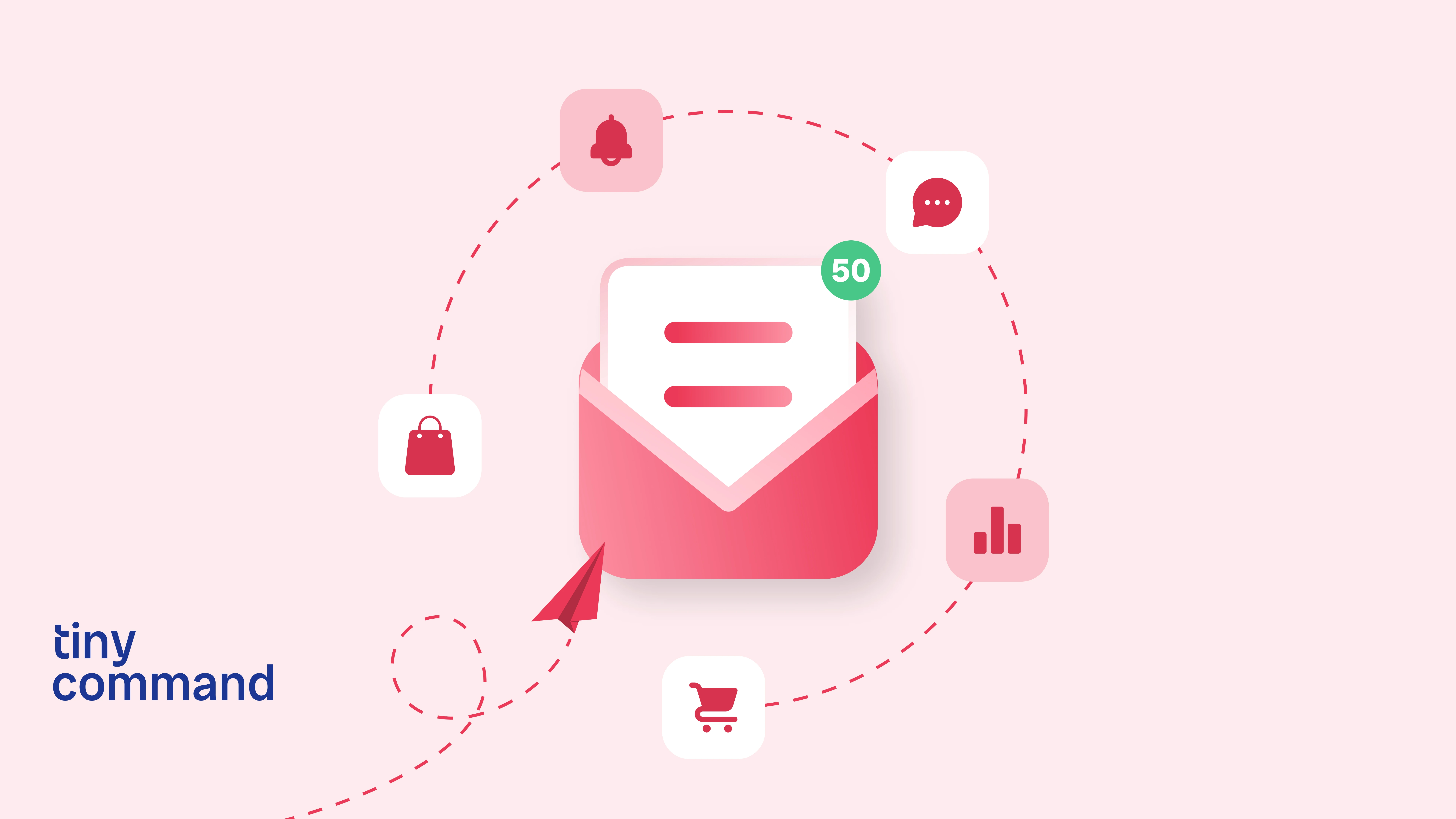As businesses grow, the volume of data they need to collect and manage expands significantly. Manual data collection methods, however, are inherently difficult to scale and often result in errors, inefficiencies, and delays. These challenges not only obstruct operational efficiency but also slow down decision-making processes. Recognizing these limitations, businesses are increasingly turning to form automation as a streamlined, scalable solution for efficient data collection.
What is form automation?
Form automation refers to the use of software and tools to streamline the collection, storage, and processing of data through dynamic digital forms. It enables organizations to replace manual processes with automated workflows, improving efficiency and accuracy. By integrating data collection with other organizational workflows, form automation ensures seamless operations and eliminates repetitive tasks. 58% of executives in a survey said they use automation for data/reporting and planning.
Key features of form automation include:
- Customizable form templates: Build forms tailored to specific business needs with ease.
- Data integration: Automatically sync collected data with CRMs, ERPs, or other business systems.
- Validation and error prevention: Ensure accurate data entry through field validations and required input rules.
- Real-time collaboration: Enable teams to access and process data instantly, reducing delays.
- Secure data management: Protect sensitive information with encryption and secure storage options.
.webp)
Form automation is a vital tool for organizations looking to enhance productivity, minimize errors, and streamline their data-driven processes.
How form automation streamlines data collection and its benefits
- Simplifies data entry: Since form automation eliminates the need for manual data entry it saves time, reduces manual effort, and increases accuracy. With features like pre-built templates and customizable fields, businesses can quickly design forms tailored to their specific needs without the hassle of starting from scratch. Advanced features like drop-down fields, auto-fill options, and conditional logic can streamline data capture from users and help in consolidating data for better decision making.
- Time efficiency: A key benefit of form automation is the significant boost in time efficiency it offers. By eliminating manual data entry, it can streamline workflows across various business functions, enabling teams to focus on high-value tasks rather than repetitive administrative duties. For instance, customer inquiries, order forms, and surveys can be processed in a fraction of the time compared to traditional methods. This can reduce processing time and allow organizations to achieve faster turnaround times and improved productivity.
- Ensures data accuracy: With data input and transfers handled by form automation systems, errors owing to manual data entry and transfers can be eliminated. This enables teams across organizations to depend on information available in the databases more confidently. In turn, ensuring reliable data for compliance and higher customer satisfaction. Form automation reduces mistakes by users at the time of input with built-in validations, error detection and required fields. For instance, it can flag missing emails, incorrect phone numbers, and other such erroneous inputs.
- Enhances workflow efficiency: Features such as integration with 3rd party systems, instant notifications, and automated data routing ensure all systems are dependent on data input from users and are updated in real time. Accurate latest information is made available across the organization for quicker response and decisions. CRMs, communication systems, task management systems are some examples of integrations that help in optimizing resource allocation and speeding up business processes. For instance, collected data is automatically sent to Google Sheets or Salesforce for team members to use in real-time.
- Improves accessibility and scalability: Unlike manual methods, form automation is not tied to physical resources such as frontline teams who input data. This ensures uninterrupted data collection and the ability to scale when needed, as growing volume of data does not imply additional overheads. Additionally, automated forms are mobile-friendly and store data in the cloud, ensuring collection anytime, anywhere irrespective of physical constraints.
- Strengthens data security: Form automation systems ensure sensitive information is protected, with the use of advanced encryption that prevents unauthorized interception between browsers and data storage systems. User authentication ensures spam submission, and role-based access controls can restrict data access to authorized personnel only. These multi-layered security measures ensure compliance with regulations and concurrently build trust with customers.
Implementation strategies for form automation software
- Identify needs: To implement form automation effectively, businesses must first assess their existing data collection processes. This involves mapping workflows, gathering user feedback, and identifying inefficiencies or bottlenecks. Engaging employees directly involved in data collection provides valuable insights into pain points and areas for improvement. Clear objectives should be defined, such as reducing errors, accelerating processing times, improving data accessibility, or enhancing regulatory compliance. This foundational understanding ensures that the automation system is tailored to address specific business goals.
- Choose the right tools: When choosing a form automation tool, it’s essential to evaluate options based on your specific requirements. Features such as customizable templates, integration capabilities with existing systems (like CRMs or ERPs), real-time analytics, and mobile accessibility are important to ensure a seamless transition and avoiding issues with data collection or storage.
Scalability is another key factor. Choose a solution like Tiny Forms, which can adapt to the organization’s growing data needs. Consider whether the software is built to handle increased data volumes and additional users. Additionally, prioritize ease of use for both administrators and end-users, as this accelerates adoption and ensures a smooth implementation process.
- Train staff: Before implementation of automation, businesses should explore the resources available for staff training. This is critical to successful adoption of the tool, as a comprehensive training program may be needed by your organization. It could include user manuals, quick reference guides, video tutorials tailored to different roles in the organization, hands-on workshops for practice and building confidence, and ongoing support where employees can seek assistance as they begin using the new tool.
- Regular evaluation: With a changing business environment your needs may also change. This makes regular evaluation an important aspect in how you ensure your organization benefits from form automation. Set key performance indicators to measure the success of your new form automation system and evaluate the same regularly. Soliciting feedback on regular intervals is another way to ensure you’re identifying the correct areas for improvement. This also helps keep track of newer features and updates offered by your form automation provider.
Implementing form automation software is a strategic initiative to ensure your organization is taking advantage of the technology that is available. If you’re ready to start your form automation journey, take a quick dive into Tiny Forms or speak to our experts for any lingering doubts.