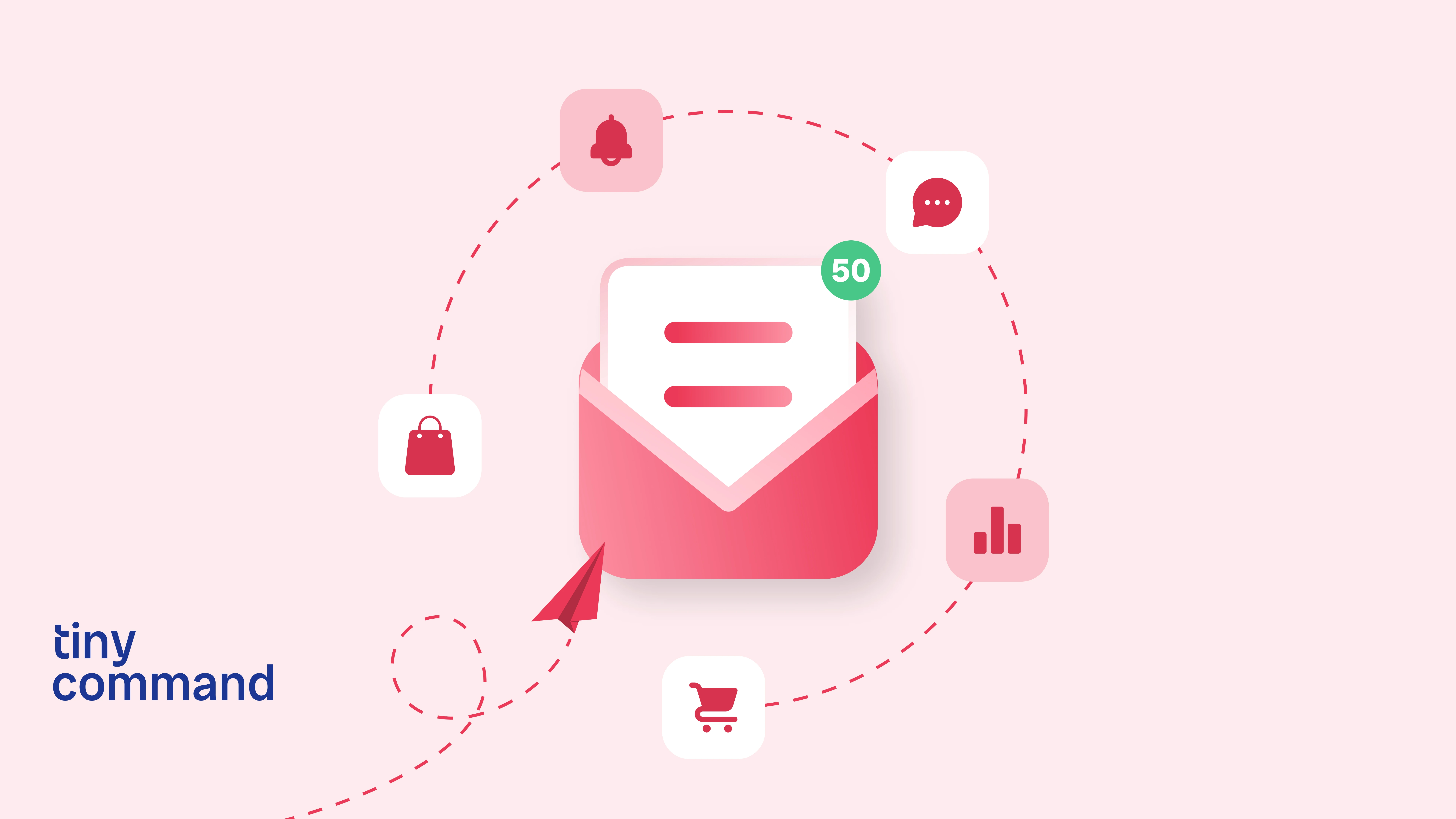Common challenges in implementing workflow automation and how to avoid them?
Table of Contents
Most organizations are looking to include automation in their workflow, especially with a predicted annual rise of 0.8 to 1.4% in productivity. However, implementing automation isn't always a smooth process.
Many organizations encounter roadblocks that can slow down or even derail their automation efforts. From integrating with existing systems to addressing employee resistance, the path to successful automation comes with its fair share of challenges.
Common challenges in implementing workflow automation
Challenges are a part of any task you take up, but overcoming them is what proves their value. The same is true with automation – despite all the challenges, the motive behind its implementation is what makes the effort worthwhile.
Let’s quickly look at some common challenges organizations face while implementing work automation, along with their possible solutions:
.webp)
- Lack of expertise and knowledge: The first roadblock to implementing automation usually is a lack of knowledge and expertise among employees. Teams are usually unfamiliar with implementing and managing automation tools, which can delay or complicate the process.
Even if you somehow get past the initial gap, selecting the right tool for your organization can become another obstacle. What should you look for in the tool and what’s the accurate choice for your business? Common issues include inaccurate testing results due to outdated data inputs, improperly reviewed test scripts, and faulty outputs - all of which can hinder successful implementation.
The solution here is simple, hiring technical experts who can guide the whole automation process or appointing experienced consultants to provide insights and support. Additionally, consider choosing emerging automation tools with No-code and Low-code technology, like Tiny Command. These platforms are designed for ease of use, featuring drag-and-drop interfaces that don’t require advanced coding skills, making them accessible for teams with limited technical expertise. - Poor documentation of business processes: Before you start automating your processes, it is critical to first create documentation of that process to be automated. It acts as a roadmap, ensuring the entire workflow is clearly understood and followed. Most organizations haven’t spent time or effort in building this documentation, with improper or unclear documentation leading to poorly automated processes. These end up increasing inefficiency and adding redundancies to the organizations, thereby wasting resources like time and money.
To avoid this, create a step-by-step map of each process, along with proper documentation that outlines the implementation strategy. This guide will help employees understand each step, and its significance, and ensure nothing is overlooked during execution. It is also recommended to take a gradual approach – start by automating one process at a time, assess its success, and gradually move to the next. - Integration with legacy systems: Long-established organizations often face difficulty when integrating automation with their existing, outdated systems. Legacy systems can make it difficult to transfer data effectively and tend to have slower processing times, thereby complicating the entire automation endeavor.
The solution to this is using middleware software that acts as a bridge between older architecture and modern tools. Solutions like Boomi, Jitterbit, and Mulesoft are effective for facilitating this integration. You can also speak to the developer team of the automation tool you select and see if they can help you out. Additionally, phased strategies like re-hosting, re-platforming, repurchasing, retaining, retiring, and re-factoring the older technology can help.
- High initial costs: Not all organizations have the financial capabilities to implement automation tools, with the high upfront costs posing a substantial barrier for start-ups and SMEs. These budget constraints can limit organizations from experimenting with different automation tools and selecting the perfect one for their organization.
The solution is to prioritize high-impact, high-functionality processes that can deliver immediate value. Once you’ve successfully automated these key areas, you can gradually expand to other processes as your budget allows. Additionally, calculating the return on investment (ROI) from the outset will give you a clearer picture of the long-term savings and benefits, making the initial costs easier to justify. - Resistance to change: Employees often resist automation because of a strong fear of losing their jobs. The distress arises from the thought that automation is out to replace them rather than assist them. Additionally, the prospect of changes in routines and technologies can create anxiety, further slowing down the adoption of automation.
The solution lies in transparency and clear communication. Include your employees in your decisions early on and let them know that automation is here to make their jobs easier, not to replace them. Offering training and upskilling opportunities can also help ease their concerns and make them feel more confident and prepared for the transition.
Despite all its challenges, automation still remains one of the best decisions for your organization in the long run. Expert guidance and effective solutions can help organizations overcome these roadblocks easily.
Are you facing any challenges while implementing automation? Reach out to our team of experts.