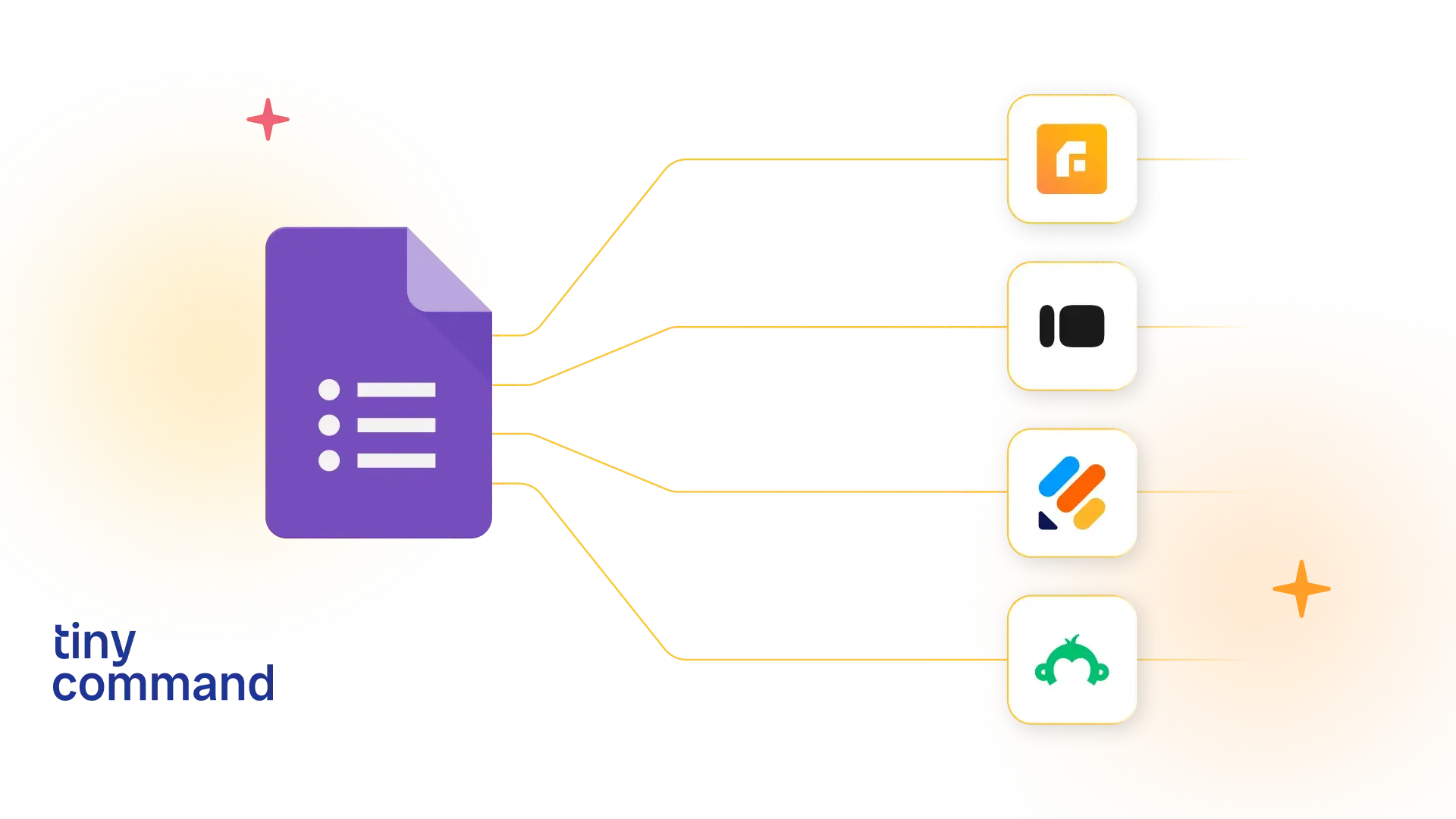.avif)
The ability to create custom forms is a valuable skill that empowers businesses to streamline data collection processes, gather valuable insights, and enhance customer engagement.
The hustlers and workhorses of data collection in equal parts, forms are used for all kinds of information gathering - customer feedback, event registrations, job applications, or even conducting surveys. However, generic forms are often impersonal and clumsy. Here’s where custom forms come in.
From tailoring the data collection process for specific requirements (lead generation, customer support, or gathering employee feedback) to being visually appealing, engaging, efficient, and leading to higher completion rates – custom forms do it all.
While there’s a spectrum of custom forms available for businesses to choose from, it’s a good idea to define what one wants a custom form to achieve. This not only results in an improved design, customization, and easy deployment, it also ensures alignment with organizational goals.
Understanding requirements – The cornerstone of effective form creation
Before you start creating a form, it’s advisable to begin by assessing your objectives. Listed below are some fundamental queries you’ll need to answer before creating a form:
- What is the intended purpose of the form? – Do you want to seek feedback, process orders, manage attendee registrations, or are you pursuing an entirely different goal?
- Who will be completing the form? – Being familiar with your audience helps in tailoring the language and complexity of the form appropriately.
- What specific data is indispensable? – Concentrate on acquiring essential information while avoiding unnecessary fields that may discourage users.
- How do you plan to utilize the collected data? – Understanding your requirements for data analysis ensures you gather information in a structured manner.
Custom-built forms for improved information quality
Specifically designed to capture information from users, custom forms have garnered the reputation of being digital interfaces that can be easily customized. Here's a sneak peek of what you can achieve -
- User-friendly interface: An intuitive drag-and-drop interface that allows you to create custom forms with various field types, while adding, removing, and arranging form fields easily. The field types include, but are not limited to, text fields, checkboxes, radio buttons, and dropdown menus.
- Pre-designed templates with customization options: Pre-designed form templates take care of all kinds of use cases, allowing you to quickly create forms without starting from scratch. And then there’s the ability to customize the look and feel of forms with branding elements like logos, colors, fonts, and images!
- Conditional logic and branching: Based on your (user) input, our custom forms enable dynamic form behavior, such as showing or hiding fields, skipping sections, or branching to different parts of the form. This advanced feature enhances your (user) experience in keeping with your preferences. Search for tools like TinyForms, which can embed this conditional business logic directly into your forms before hitting submit.
- Multi-page forms: Users can receive support if they want to break longer forms into manageable sections, i.e. multi-step or multi-page forms.
- Data storage and validation: The secure storage of form submissions and responses is facilitated by options for exporting data to various formats (e.g., CSV, Excel) or integrating with other systems. Validation rules, meanwhile, ensure that the data entered into form fields meets specified criteria, such as required fields, email format, numeric values, etc.
- User permissions and access control: Users get granular control over who can create, edit, view, and analyze forms, with options for setting user roles and permissions.
- Notifications and alerts: Automated email notifications alert form owners or respondents when a form is submitted, along with customizable confirmation messages.
- Analytics and reporting: Users benefit from tools that analyze form data, generate reports, and visualize trends or patterns in responses - through charts, graphs, or dashboards.
- Integrations: You should look for tools with a fair amount of flexibility, such as TinyForms, which allows you to integrate some of the most popular applications.

The form automation software market is expected to reach over $26 billion by 2026. Why is this statistic important? Simply because custom forms and workflow automation, when used together, can create powerful workflows that automate complex processes. For instance, a custom form can be used to collect data, which can then be used to trigger a workflow that performs a series of actions based on the data provided. This can help organizations automate repetitive tasks, reduce errors, and increase efficiency.
In other words, custom forms allow users to collect data and trigger workflows based on the input provided, while workflow automation enables automatic execution of tasks based on predefined rules. When organizations combine these two powerful tools, they’re able to streamline processes, reduce errors, and increase efficiency. No wonder the global workflow management system market’s size is projected to reach a whopping $307.64 billion by 2034 at a CAGR of 33.67%.
What are you doing to create custom forms and implement workflow automation in your organization?

.png)
.png)