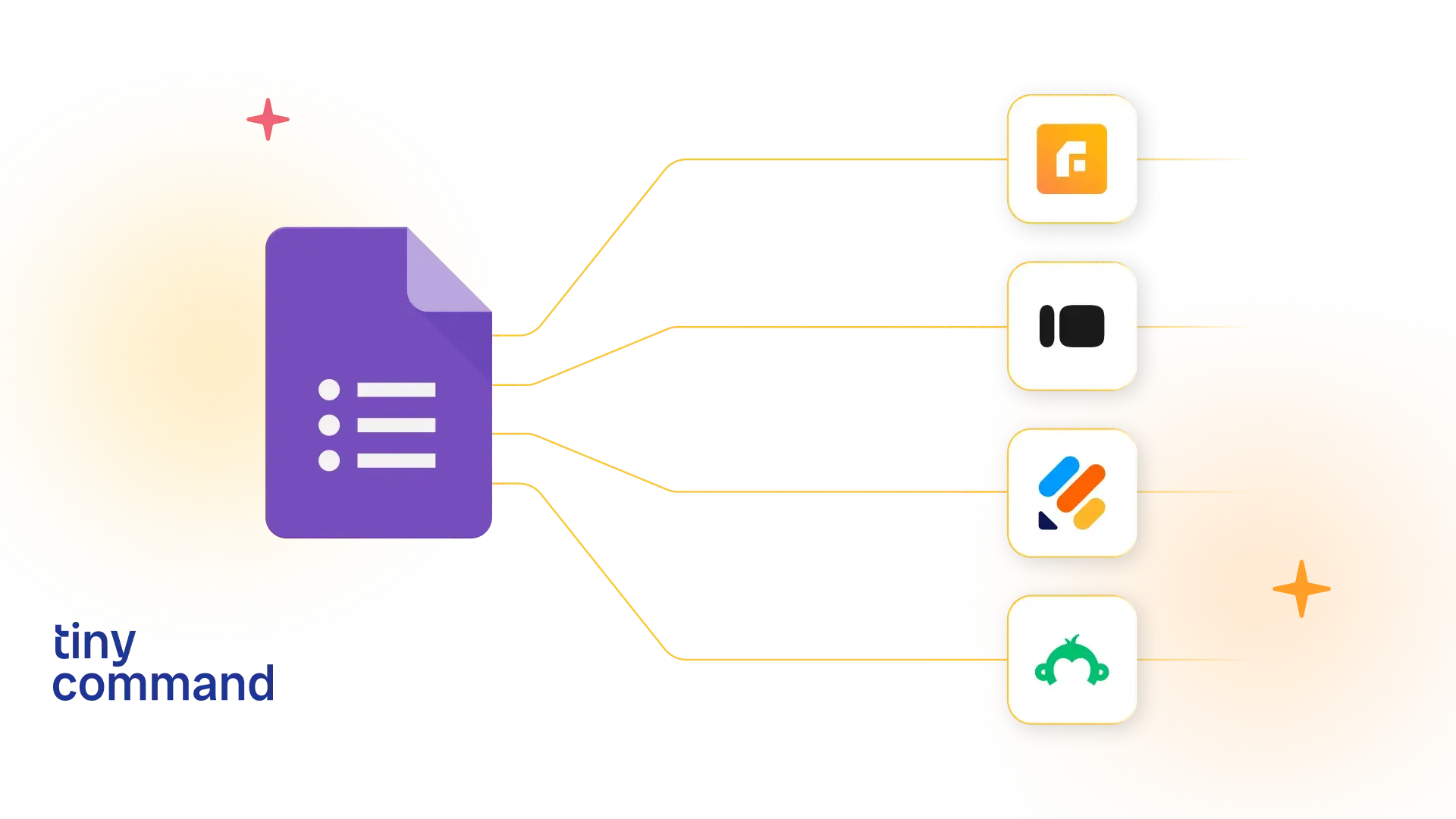Table of Contents
With sales emails averaging an open rate of only 23.9%, it’s clear that many outreach efforts often fail in achieving their intended outcome. Despite email remaining one of the most effective ways to connect with your target audience, the challenge lies in ensuring your messages get noticed.
Why do open rates remain low? Frequently, emails are flagged as spam or appear overly promotional, limiting engagement. To address this, establish a robust pre-send checklist to review critical elements that improve deliverability and relevance. By consistently applying these standards, you’ll enhance the likelihood of reaching and engaging your target audience effectively.
Best practices for email outreach
When creating a checklist for effective email outreach, it’s essential to incorporate best practices that drive successful results. Simply sending an email with your brand or product details is not enough to engage customers, especially when they receive hundreds of similar cold emails daily. To stand out from the competition, your outreach strategy must capture the audience's attention and compel them to open your email. Here are a few tips:
- Personalize your emails: Personalization is the best way to reel your audience in. Let’s be honest, if you see your name in the subject line of an email in your inbox, you would be tempted to open it too. Half the job is done right here. However, to truly elicit responses, you need to go beyond basic personalization by addressing the recipient’s specific concerns, needs, or referencing any previous interactions. This approach keeps your brand top of mind while demonstrating that you understand and value their perspective.
But how do you identify their preferences or needs? Leverage data from CRM and analytics tools to gather insights into your audiences’ past behavior, preferences, and concerns. By tailoring your email content to align with these insights, you enhance the relevance of your message. Tools like TinyCommand and HubSpot excel at automating this process, enabling you to drive successful results with targeted, personalized outreach.
- Craft a compelling subject line: It was observed that 47% of recipients open an email based on the subject line alone. A compelling subject line helps recipients quickly assess whether your email is relevant to them. Conversely, if a recipient perceives your subject line as spammy, your chances of engagement may vanish. So ensure your subject lines are clear, concise, and impactful. Adding the recipient’s name can further enhance personalization.
- Keep your emails short and focused: Nobody enjoys reading lengthy, text-heavy sales emails. Most recipients will open, notice the length, and quickly close the tab—along with your chance to engage them. Instead, keep your email concise and focused, sharing only the most relevant information. Center on your core message, eliminating redundancies and filler words. If it doesn’t add value, trim it to keep your main point clear and impactful. Consider incorporating images to break up the text and visually engage your reader.
- Use a clear Call To Action (CTA): In a busy professional world, recipients rarely have time to interpret unclear language. Every word counts, so your CTA should be straightforward, actionable, and aligned with your goal. Ambiguity can lead to missed opportunities, as unclear CTAs may leave recipients uncertain about the next step, causing them to disengage.
For maximum impact, make your CTA prominent and easy to locate within the email body - ideally in a bold, contrasting format that stands out visually. Clearly define the action you want recipients to take, whether it’s scheduling a call, downloading a resource, or starting a free trial. The more intuitive the path, the more likely they are to engage and respond effectively.

- Send emails at the right time: Timing is of utmost importance when running an email outreach campaign. Since people receive numerous emails daily, they can’t go through all of them. If your email is not at the top of the list, chances are it will never be opened.
Send your emails during the morning or early afternoon when recipients are more likely to be active. Avoid late evenings or weekends when engagement typically drops. It's important to test different times with your specific audience, which can help refine your approach for better results. - Segment your audience: Sending the same message to your entire list is not an effective strategy. To drive engagement, you must understand your audience’s unique needs, segment them into specific groups, and tailor your messages accordingly. By customizing emails for each segment, you ensure your content resonates, addressing the particular interests or pain points of each group and ultimately leading to better response rates and stronger connections.
You can segment the groups based on multiple factors.

- Follow-up but don’t spam: Following up with your audience is a must. Don’t abandon the outreach after sending just one email. Stay in touch by asking questions, offering valuable insights, and showing genuine interest in your recipients. However, avoid overwhelming your audience with frequent messages-sending multiple emails daily under the guise of follow-ups is counterproductive and may lead to unsubscribes.
Aim for 3-4 follow-up emails spread over 1-2 weeks. Space them out, starting with the first follow-up after 2-3 days, then wait 4-5 days for the second, and another week for the third. This keeps your outreach persistent without overwhelming.
- Test and optimize your emails: This is one of the important phases of the campaign, yet most professionals completely ignore it. Without testing, it’s impossible to know what resonates best with your audience. Develop multiple versions of your emails and send them out in targeted batches. Use your email marketing platform's analytics to track open rates, click-throughs, or conversions, and determine which version performs better.
- Ensure mobile-friendliness: Often we associate emails with laptops or desktops and ignore that most people open their emails on mobiles or tabs first thing in the morning. By focusing exclusively on desktop design, you risk delivering emails that appear clunky, hard to navigate, or visually unappealing on smaller screens, leading to lower engagement or immediate deletions.
To maximize the effectiveness of your outreach, ensure your email design is optimized for mobile viewing. This includes using a responsive design that adjusts seamlessly to different screen sizes, prioritizing concise, scannable content, and keeping images and CTAs easy to interact with on touchscreens.
Tips for designing mobile-friendly emails

- Measure performance with analytics: Continuous optimization is essential in email marketing, as trends and audience behaviors constantly evolve. To stay effective, regularly assess your current campaigns by closely tracking key performance metrics such as open rates, click-through rates, and conversions. This data allows you to identify what resonates with your audience and what needs adjustment. By analyzing these results and adapting your approach, you ensure that each campaign aligns with shifting preferences, maximizes engagement, and drives better outcomes over time.
To enhance your email outreach strategy, consider integrating automation tools. It allows you to streamline time - consuming tasks like scheduling follow-ups, segmenting audiences, and personalizing content at scale. It can ensure timely, targeted communication with minimal manual effort, resulting in a more efficient and impactful outreach strategy.
Speak to our experts and they’ll guide you through the steps.

.png)
.png)