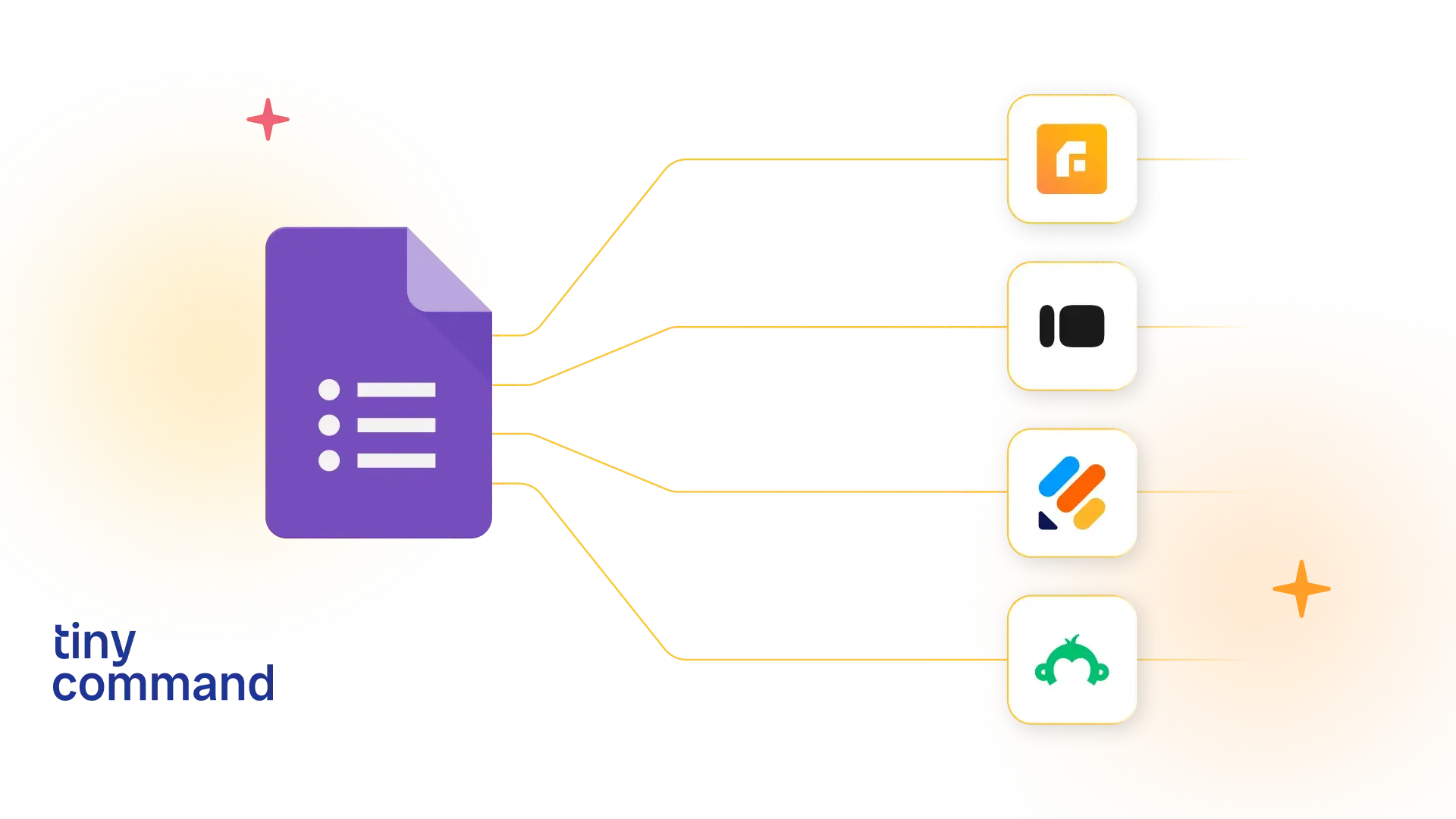Table of Contents
Implementing workflow automation can feel overwhelming, but it doesn’t have to be. Like any other successful project, it starts with a clear strategy and a step-by-step approach. Whether you’re looking to streamline repetitive tasks or overhaul your entire operations, breaking it down into manageable steps can make the process smoother and more effective.
By following a structured approach, you can unlock the full potential of automation and set your business up for long-term success. This is especially true when you realize that over 40% of organizations have already implemented automation in their workflow to some extent.
Why automate? The benefits of workflow automation
Organizations often complain about missed opportunities, slow progress, and a higher employee turnover. Imagine finding a solution to all these problems.
Automating your workflow does not just boost productivity and efficiency; it also significantly changes the environment of your organization. It allows employees to participate in innovative tasks and creates a culture of collaboration.
It helps you scale up and stay updated with the latest market developments, allowing you to be two steps ahead of your competitors. It also provides a standard platform for all employees working from different locations, eliminating the possibility of miscommunication or errors.

But change is often scary. Especially when implemented without a proper plan, things tend to get messy. So we recommend thinking it out thoroughly, and not just diving headfirst into it.
Don’t know how?
Let’s look at the step-by-step guide to successfully automate your business processes.
Step-by-step guide for workflow automation
- Step 1: Identify processes to automate and create a map
Your first question should be “What to Automate?” This is crucial as your choice will determine the success of your automation efforts.
To start, you need to analyze all your business processes and recognize the tasks that require automation. Tasks that are time-consuming, repetitive, and don’t require human intervention are prime candidates for automation. The perfect examples of such tasks can be employee or client onboarding, invoicing, and data management.
Once you have made your list, create a detailed map of the process. Break down the entire process step by step to ensure you have a clear view of the entire workflow. You can use tools like flowcharts or process diagrams to simplify the visualization and make it easier for everyone to understand.
Mapping your workflow helps you analyze the potential problems you might face during the implementation. It is better to be prepared for all sorts of scenarios and have solutions ready for a smoother transition to automation.
- Step 2: Choose the right automation tools
There are different types of automation - Business Process Automation (BPA), Robotics Process Automation (RPA), and AI-driven automation. To find the right fit, you must select the one that suits your specific needs. A few things to consider while selecting the right tool for your business - a user-friendly interface, scalability, and easy integration with other existing tools. They should also not burn a hole in your bank accounts.
Check out popular tools like TinyCommand, Zapier, or UiPath. Their easy-to-use interface and affordability are popular, among other features.
- Step 3: Implement automation gradually
Once you’ve selected the tool, you might be tempted to dive in and automate all processes simultaneously. However, this is predicated on the assumption that everything would go smoothly. It’s where things generally take a wrong turn for most organizations. Instead, remember the age-old saying: "Slow and steady wins the race."
Start by automating one process at a time. After deployment, give it a few days and monitor the performance. Assess whether it's functioning as expected, identify any issues, and adjust as needed. This gradual approach allows you to refine the process and ensure smoother transitions.
Meanwhile, train your employees on the new automated systems, helping them get comfortable with the changes. Repeat the same process for your entire list of processes for a gradual adoption.
- Step 4: Monitor, measure, and optimize
Monitoring automated processes is crucial for seamless integration and long-term success. Define the key performance indicators (KPIs) to track, as these will measure the effectiveness of the automation. Some general KPIs are increased output, time reduction, and cost savings.
This should become an ongoing exercise, as regular monitoring can help you stay on track and allow you to make data-driven decisions. Constantly optimize your automation based on the feedback you receive from monitoring and ensure it aligns with evolving business goals. This ensures your automation remains efficient and relevant over time.
- Step 5: Integrate automation with other systems
If your automation system doesn’t integrate with the existing tools in your organization, it’s pretty much useless and you would have to start again. To avoid this, choose automation tools that can easily integrate with your current systems, such as accounting platforms, CRM software, and HR systems. Test the workflow automation tools with your existing systems, possibly within the free trial periods.
Additionally, create a standardized platform for all employees to monitor and manage the automation processes. This central hub will ensure that workflows are connected across different departments, ensuring seamless automation throughout the business. For example, you could link HR automation with payroll management, or integrate sales processes with inventory and stock management.

- Step 6: Prepare for continuous improvement and innovation
Automation is not a one-time thing that you can implement and forget about it. It needs constant updates to stay aligned with the latest developments in tech. Keeping up with new trends and integrating them into your workflows is essential to maintaining a competitive edge in the market.
Remember the original purpose of automation: to free up your employees from routine tasks to encourage participation in the growth of your organization. Once automation takes over certain processes, encourage your team to shift their focus toward growth-oriented activities. Tasks like strategic planning, scaling the business, and creative problem-solving still require human expertise.
Are you confused about any step in the process and not sure of where to find help? Contact our team of experts to help you.

.png)
.png)